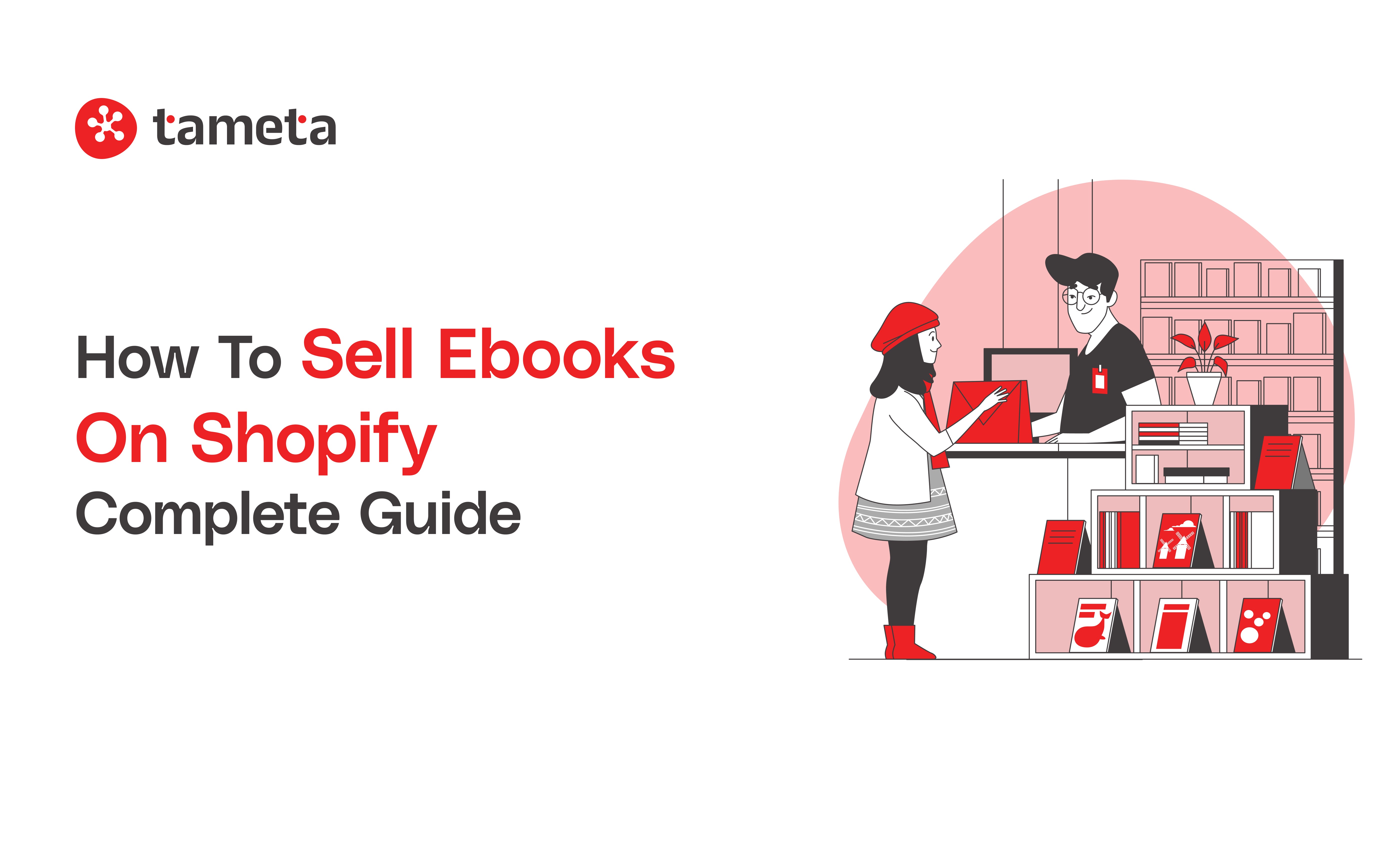Imagine turning your stories, knowledge, or skills into a steady income – all by selling ebooks online easily and professionally. What if you could set up your ebook store with Shopify, even if you’re new to online selling? This guide will show you exactly how to do that!
Are you an author, creator, or entrepreneur thinking about selling ebooks online? Maybe valuable content or stories that others want to read, and you want to make money from them. Selling ebooks is a popular way to reach a global audience and generate income without worrying about printing or shipping.
Shopify is one of the best platforms to sell ebooks because it is easy to use, secure, and trusted by millions of sellers worldwide. Whether you are a beginner or an experienced seller, Shopify can help you build a professional online store to sell ebooks on Shopify without hassle.
In this detailed guide, we will cover everything you need to know about selling an ebook on Shopify, from setting up your store, adding ebooks, handling payments, and marketing to customers.
Why Sell Ebooks on Shopify?
Before we jump into the steps, it's important to understand why Shopify is a perfect platform for selling your ebooks. You want a solution that is simple, reliable, and powerful enough to help your ebook business grow.

Easy Setup for Everyone
You don’t need to be a tech wizard or hire expensive developers. Shopify provides a user-friendly setup with clear instructions and helpful tools. You can get your store ready without complicated coding or technical knowledge. This means you spend more time focusing on your ebooks and less time fighting with technology.
Secure Payments You Can Trust
Shopify supports many payment methods like credit cards, PayPal, and more, so your customers can pay safely and easily. When customers feel secure, they are more likely to buy from you.
Sell Digital Downloads Effortlessly
Unlike physical products, ebooks are digital files. Shopify makes it simple to sell digital products with download links automatically sent to customers after purchase. This automation saves you time and effort.
Customize Your Store to Match Your Brand
Shopify gives you the freedom to make your store look exactly how you want. You can choose colors, fonts, logos, and layout to create a unique experience that represents you and your ebooks perfectly.
Trusted by Millions
Shopify powers more than 1.75 million businesses globally (Source: Shopify.com). This means you’re using a proven platform trusted by many successful sellers.
Marketing Tools Built-in
Shopify includes tools that help you promote your ebooks, run discounts, send newsletters, and track your sales all in one place.
Note: When you sell ebooks on Shopify, you focus on creating and marketing, while Shopify handles the technical and payment side smoothly.
Step 1: Create Your Shopify Account
The very first step to start selling ebooks on Shopify is to create an account.
How to Do It:
-
Open your web browser and go to Shopify.com.
-
Click the button that says Start Free Trial (Shopify offers a free trial to test the platform).
-
Enter your email address and create a secure password.
-
Choose a name for your store. This will also form your website address (for example, mystore.myshopify.com).
-
Follow the prompts to enter basic information like your location, business type, and contact details.
Tip: Choose a store name that is simple, memorable, and relates to your ebook niche. For example, if you write self-help ebooks, pick a name like “MindBoostBooks.”
Step 2: Choose the Right Shopify Plan
Shopify offers different subscription plans depending on your needs.

Recommended Plan for Ebook Sellers:
-
Basic Shopify Plan (1499/month) is perfect to start selling ebooks.
-
It includes:
-
A fully functional online store
-
Unlimited products (ebooks)
-
Secure checkout and payment processing
-
24/7 customer support if you ever need help
You can start with this plan and upgrade to higher plans later as your store grows and you want more features.
Step 3: Set Up Your Ebook Store Design
How your store looks affects whether people stay or leave. A clean, professional design builds trust and helps customers find what they want quickly.
Steps to Design Your Store:
-
Go to the Shopify Admin Dashboard.
-
Click Online Store > Themes.
-
Browse free or paid themes. Look for themes designed for digital products or clean layouts.
-
Select a theme and click Customize.
-
Change colors, fonts, and layout to fit your style.
-
Upload your logo and create a banner image with your ebook brand name or slogan.
-
Make sure your homepage clearly shows your ebooks and easy navigation.
Remember: Simple designs with clear images and readable text work best. Avoid clutter that confuses visitors.
Step 4: Add Your Ebooks as Products
This step is where you add the actual ebooks you want to sell.
How to Add an Ebook Product:
-
In Shopify Admin, click Products > Add product.
-
Enter the Title of your ebook.
-
Write a clear, helpful Description — explain what readers will learn or enjoy.
-
Upload a high-quality Cover Image of your ebook.
-
Set your Price.
-
Since ebooks are digital, uncheck the box "This is a physical product".
-
Now, upload the ebook file itself. Shopify does not provide direct file delivery, so you need an app to handle downloads.
Install Shopify Digital Downloads App:
-
Go to the Shopify App Store.
-
Search for Digital Downloads (free app by Shopify).
-
Install the app.
-
Link the ebook file to your product using this app.
-
After purchase, customers get an automatic download link.
Other popular apps include SendOwl or FetchApp, which offer extra features like download limits and expiry times.
Step 5: Configure Payment and Taxes
You want customers to pay easily and your store to comply with tax laws.
Set Up Payments:
-
In Shopify Admin, click Settings > Payments.
-
Activate Shopify Payments or other options like PayPal or Stripe.
-
Follow the instructions to connect your bank account.
Taxes for Digital Products:
Tax rules for ebooks vary worldwide. In some places, ebooks have special tax rates or no tax.
-
Go to Settings > Taxes.
-
Set your tax region and product tax status.
-
Consult a tax expert to be sure your store charges taxes correctly.
Tip: Always keep your tax settings updated to avoid future problems.
Step 6: Optimize Your Ebook Store for SEO
To get visitors from Google and other search engines, your store must be optimized.
How to Improve SEO:
-
Use your focus keyword "sell ebooks on Shopify" naturally
-
Product titles (e.g., “How to Sell Ebooks on Shopify – Beginner’s Guide”)
-
Product descriptions
-
Page titles and meta descriptions (editable in Shopify product SEO settings)
-
Add secondary keywords like “Shopify ebook store,” “selling ebooks,” and “Shopify for authors” where relevant.
-
Write clear, helpful descriptions explaining why your ebook is valuable.
-
Use alt text for images describing the ebook cover.
-
Keep URLs simple and readable, e.g., mystore.com/how-to-sell-ebooks
Around 70% of online experiences start with a search engine (Source: Search Engine Journal). Without SEO, your store may remain invisible.
Step 7: Market Your Ebook Store
Building the store is just the beginning. You need to tell people about your ebooks.
Marketing Strategies:
-
Social Media: Share snippets, tips, or quotes from your ebook on platforms like Facebook, Instagram, Twitter, and LinkedIn. Join groups related to your ebook topic.
-
Blogging: Start a blog on your Shopify store. Write articles that your audience cares about, with links to your ebooks.
-
Email Marketing: Collect emails from visitors by offering free samples or newsletters. Use tools like Klaviyo or Mailchimp to send promotions and updates.
-
Paid Ads: Run Facebook or Google ads targeting people interested in your ebook topics.
-
Special Offers: Launch discounts, bundle deals, or freebies to attract first-time buyers.
Remember: Consistent marketing efforts grow your audience and increase Shopify ebook sales over time.
You May Also Like to Read this Article - AI for Small Business: Definition, Benefits, and Risks
Step 8: Manage Orders and Customer Service
When your customers buy your ebooks, you want to provide a smooth experience.
What Happens After a Sale:
-
Customers receive an email with a secure download link automatically.
-
You can view sales reports in Shopify Admin to see how your ebooks perform.
-
Respond quickly to any customer questions or issues via email or chat.
-
Ask buyers to leave reviews to build trust for new visitors.
Good customer support encourages repeat buyers and positive word-of-mouth.
FAQS
1. What is Shopify, and why should I use it to sell ebooks?
- Shopify is a website where you can open your online store. It is easy to use and safe for selling ebooks. You don’t need to know much about computers or coding. Shopify helps you take payments and send ebooks to your customers automatically.
2. Can I sell ebooks on Shopify even if I am not a tech expert?
- Yes! Shopify is made for beginners, too. You can set up your ebook store step-by-step without needing special skills. If you want, you can also hire a Shopify expert to help you.
3. How do I deliver ebooks to customers after they buy?
- You use a free app called Digital Downloads on Shopify. It sends a download link to your customers after they pay. Then, they can easily download your ebook.
4. Do I need to print or ship ebooks?
- No! Ebooks are digital files, so there is no printing or shipping. Customers get the ebook instantly online after purchase.
5. How much does it cost to sell ebooks on Shopify?
- Shopify plans start at $29 per month. There is also a free trial. The cost depends on the plan you choose. You may also pay small fees when someone buys your ebook.
Final Thoughts
Selling ebooks on Shopify is a great way to start your online business or expand your current offerings. Shopify makes it simple to create a professional Shopify ebook store where you can showcase and sell your digital books worldwide.
By following this complete guide, you can take action now to start your journey in selling ebooks online with confidence.
Want to sell your ebooks easily and grow your online store? Tameta Tech is your trusted Shopify Development Partner! We help you build a beautiful, easy-to-use Shopify ebook store that works perfectly. Let’s create your success story together. Contact Tameta Tech today and start selling your ebooks with confidence!
“The secret to selling your ebook is not just writing a great book, but also making it easy and exciting for your readers to find and buy it.”