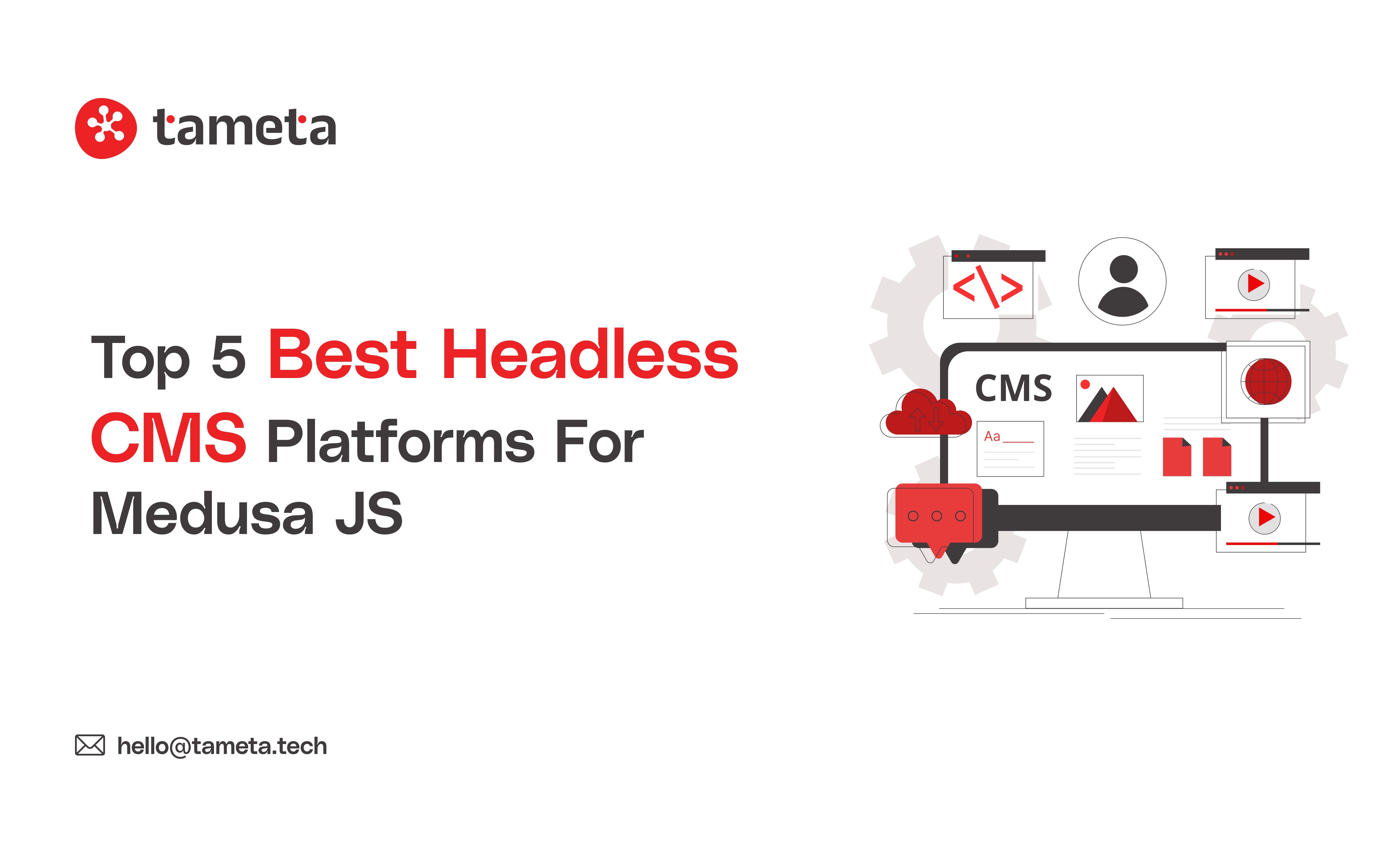If you build e-commerce sites and listen to your merchant clients’ pain about “content and products are all tangled”, then moving to headless architecture can feel like untangling those knots, and using a great headless CMS makes the difference between a smooth sail and a stormy sea.
In this blog article, we’ll walk you, an ecommerce development company, step-by-step through the meaning of a headless CMS, why it matters in an architecture built with Medusa JS, and then we’ll explore five strong “best headless CMS platforms” you should evaluate. We’ll include tips, notes, “remember” blocks and relevant statistics so you can take action.
What is a Headless CMS? (Headless CMS Meaning)
First, let’s be clear what a headless CMS is (and how it differs from what you might already know).

Traditional CMS vs Headless CMS
-
In a traditional CMS (think of things like older WordPress setups), the system handles both content management (e.g., create/edit blog posts, products, pages) and the presentation (how those pages are rendered to the user).
-
In a headless CMS, the backend (where you store and manage content) is decoupled from the frontend (what the user sees). The CMS provides content via APIs, and the frontend (for example, built with Medusa JS, Next.js, React) fetches the content and displays it.
-
According to a definition on the Sanity CMS site: “A headless CMS is a content management system that separates where content is stored (the 'body') from where it is presented (the 'head').”
-
Why that matters: It gives flexibility (you can deliver the same content to a website, mobile app, kiosk, etc), speed (front-end can be optimized independently), and scalability (you aren’t locked into one layout or one front end).
Why “Headless” when building an eCommerce stack with Medusa JS?
If your ecommerce development company is working with Medusa JS (an open-source headless commerce engine) or planning it, here’s how a headless CMS fits:
-
Your commerce engine (Medusa) handles products, cart, checkout, and orders. The CMS handles content (blogs, product descriptions, landing pages, help pages, promotions) and distributes it via APIs.
-
With a headless CMS, you can deliver product pages, category content, blog posts, promotions, and other marketing content to multiple channels (web, mobile, PWA, etc) seamlessly.
-
This decoupled approach means your dev team can update the front-end independent of content updates, your content team can publish without needing devs for every change, and your architecture can scale for future needs (multi-region, multi-brand, multi-device).
Key statistics to support the move
-
The global headless CMS software market is projected to expand from USD 973.8 million in 2025 to USD 7,113.6 million by 2035, reflecting a robust CAGR of 22.6%. Future Market Insights
-
Another source says the market was anticipated at USD 0.86 billion in 2024 and projected to reach USD 4.59 billion by 2033. Business Research Insights
-
For ecommerce: The headless commerce market (which is closely tied to headless CMS architectures) is estimated at US$1.74 billion in 2025 and expected to reach US$7.16 billion by 2032 (CAGR ~22.4%). Coherent Market Insights
-
Remember: These stats underline that choosing a headless CMS is not a bad idea; it’s becoming the standard.
-
Note: Ensure you evaluate not just features but scalability, API performance, team workflow, cost model, and integration with commerce.
What to Look for: Choosing the Best Headless CMS
Before we jump into reviewing individual platforms, you (as an ecommerce development company) should evaluate each CMS against a set of criteria. That way, your recommendation to clients will be stronger.
Criteria checklist
Here are the key criteria:
1. API-First / REST & GraphQL support – You want a CMS that allows you to fetch content via API easily.
2. Open-Source vs SaaS – Do you want full control (self-host) or managed hosting?
-
Open-source gives you control and often a lower cost, but you will manage hosting and updates.
-
SaaS is easier to operate, but the cost may scale, and you may be locked in.
For example: Strapi is open-source; Contentful is SaaS.
3. Integration with your commerce stack – Since you’ll be working with Medusa JS, Next.js, React, etc, the CMS should play nicely in that environment.
4. Content modelling and workflow – How easy is it for content teams to use? Can devs define models, and can content editors preview changes?
5. Performance & scalability – How well does it perform under load? Are API limits acceptable? For example, performance benchmark: Payload CMS averaged ~15 ms response time in a benchmark, vs Strapi ~102 ms.
6. Cost model – Free tiers? Self-host cost? SaaS pricing? Hidden costs like API calls, users, and regions.
7. Team workflow & roles – Content editors, marketing, devs. Multi-language support, preview, and versioning.
8. Data ownership & vendor lock-in – For clients, you want to avoid being locked into a vendor or making future migrations hard.
9. Community/ecosystem/support – Popularity, plugins, templates, how many agencies work with it.
10. Security & reliability – Especially for eCommerce, you must ensure your CMS is secure, can handle scale, and offers good uptime or fallback.
Tips & Reminders
-
Tip: For a client with a smaller budget or an international multi‐brand rollout, open-source self-hosted may save costs long-term.
-
Remember: The front-end stack (Medusa + Next.js) is only as good as the content experience. Choose a CMS that supports dynamic builds, previews, and rapid content updates for marketing teams.
-
Note: Avoid making the CMS decision based purely on “free tier”. If the architecture grows, the SaaS cost can escalate quickly.
Top 5 Headless CMS Platforms for Medusa JS
Now let’s dive into the platforms. We will review: Contentful, Strapi, Sanity, Directus, and Payload CMS. For each one, we’ll cover what makes it good for an ecommerce development company, trade-offs, and how it pairs with Medusa JS.
1. Contentful
What is it? Contentful is a well-known SaaS headless CMS founded in Germany (Berlin) in 2013. It provides a hosted platform, robust API, and enterprise features.
Why it’s a good choice for ecommerce / Medusa JS
-
As an agency or dev team for ecommerce, you get the benefit of a managed backend: no need to self-host or maintain.
-
Strong multi-region, enterprise-grade capabilities, which help when your client is scaling globally.
-
Good for marketing teams: drag-and-drop content models, less dev required for certain edits.
Trade-offs / Things to watch
-
Cost can escalate quickly as your API calls, users, and content size grow. Many “best headless CMS” comparisons note this.
-
Less control over infrastructure (compared to pure open-source).
-
May require customisation/extension to integrate deeply with the Medusa JS product and commerce flows.
How to use with Medusa JS
-
Use Contentful to manage content types such as landing pages, blog posts, promotional banners, static pages, and product descriptions.
-
Product data, cart, and checkout remain in Medusa; the content team uses Contentful.
-
Front-end fetches from Medusa for commerce data and from Contentful for content; this separation gives flexibility.
Tip: Make sure to model your “product description” in Contentful in a way that allows referencing the product ID in Medusa JS, so the front-end can combine content + product data.
Remember: For clients with high growth potential, validate the pricing tier and API limits early, and use it to estimate the cost for 3-5 years ahead.
2. Strapi
What is it? Strapi is an open-source headless CMS written in Node.js, self-hosted (though they offer a cloud version). It gives developers full control.
Why it’s a good choice for ecommerce / Medusa JS
-
High degree of flexibility: you can customise APIs, hosting, database, etc.
-
For an ecommerce development company, if you have a dev team and want to own everything (data, infrastructure), Strapi is appealing.
-
It can be cost-effective in the long run if you self-host.
Trade-offs / Things to watch
-
You must handle hosting, scaling, and maintenance. More operational responsibility.
-
Some reports suggest slower performance compared to certain competitors in specific benchmarks. For example, Payload CMS was reported to be 7x faster than Strapi in one test.
-
If your client wants something “out-of-the-box” with minimal dev, it may require more setup.
How to use with Medusa JS
-
Use Strapi as your content repository for both generic content (blog, pages) and also possibly product-related data (if you want more control) that complements Medusa’s product catalogue.
-
Because you self-host, you can tailor the schema to link Medusa product data with content directly.
-
You can optimize for your stack (Node.js + Medusa + Next.js) for end-to-end control and performance.
Tip: If you choose Strapi, consider running benchmarks (API response times, scaling under load) early – because content & commerce together must perform well under traffic spikes (sales, promotions).
Remember: Open-source doesn’t mean “zero cost”. You will have hosting, security, backup, and scaling responsibilities.
3. Sanity
What is it? Sanity is a customizable, API-first headless CMS with an open-source editor (Sanity Studio). It emphasises structured content, real-time collaboration, and flexibility.
Why it’s a good choice for ecommerce / Medusa JS
-
Excellent developer experience: define schemas in code (JavaScript/TypeScript), strong integration with React/Next.js front-ends.
-
Good for companies that want structured content across many channels (web, mobile, PWA) alongside commerce.
-
Real-time collaboration and preview features can help content teams accelerate.
Trade-offs / Things to watch
-
While flexible, the learning curve might be higher than some simpler CMS.
-
If you self-host or scale heavily, evaluate cost and performance.
-
Need to ensure integration with your commerce stack is smooth (e.g., linking product data across CMS + Medusa).
How to use with Medusa JS
-
Use Sanity for content models that need high customisation: e.g., store locator pages, product lifestyle content, marketing microsites.
-
Combine the product catalogue from Medusa with additional editorial content from Sanity; the front-end merges them.
-
Use real-time previews so content editors can “see” how a product launch or promo will look before publishing.
Tip: Leverage Sanity’s strength in “schema as code” so your dev team can version-control content models alongside your codebase. That helps maintain consistency across client projects.
Note: If many clients use similar content structures (product pages, blog, FAQs), create shared modules/templates in Sanity to speed up rollout.
4. Directus
What is it? Directus is an open-source “database-first” headless CMS: you connect to your SQL database (PostgreSQL, MySQL, etc) and Directus sits on top, providing an API + admin UI.
Why it’s a good choice for ecommerce / Medusa JS
-
Especially suitable for complex data models (e.g., multi-brand catalogs, multi-region inventories) because you directly use a relational database.
-
Gives you full ownership of data; strong for clients who care about compliance, data residency, or complex workflows.
-
Good if you want one backend for both commerce (custom data) + content.
Trade-offs / Things to watch
-
Possibly more complex to set up relative to simpler CMS: because you’re managing DB, API, etc.
-
The ecosystem may have fewer off-the-shelf templates than some SaaS alternatives.
-
Must check performance benchmarks (response time, caching) when you combine heavy commerce + content load.
How to use with Medusa JS
-
Especially good when you want a unified backend: product data, variant data, content descriptions, promotional data, all in the same relational DB with Directus.
-
Medusa JS can use the same database (or sync), so you can reduce duplication of data and simplify integration.
-
Content editors use Directus UI; devs query data via API for front-end. You may need to build some glue, but that gives high control.
Tip: For clients with very complex commerce operations (global multi-store, many SKUs, custom workflows), evaluate Directus early.
Remember: Because Directus gives low-level access to your DB, you must enforce good permissions, backup strategy, and ensure you don’t accidentally lock yourself into a data model you cannot evolve.
5. Payload CMS
What is it? Payload CMS is an open-source, developer-first headless CMS built with Node.js that emphasises customisation and performance.
Why it’s a good choice for ecommerce / Medusa JS
-
Strong performance: benchmark claimed ~15ms average response time (vs ~102ms for Strapi) in one test.
-
For dev teams who want to build very custom, high-performance ecommerce sites (often required for Medusa JS usage), Payload provides that control.
-
Good when your client demands extremely fast content APIs (e.g., for big peak loads like sales events) and you have dev capacity.
Trade-offs / Things to watch
-
More code/configuration may be required than in simpler systems. If your client expects “plug-and-play”, it might take more effort.
-
Hosting and scaling still you’ll need to manage (unless you use the cloud version).
-
Fewer marketing-team-friendly tools out of the box compared to some SaaS CMS.
How to use with Medusa JS
-
Pair Payload CMS for content-heavy components (landing pages, editorial, product stories) and Medusa for commerce.
-
Because of its strong performance, it’s ideal for large-scale ecommerce sites with many SKUs, high traffic.
-
Use dev-friendly patterns: version control schema, integrate with your code deployments, tie content releases to front-end releases.
Tip: If you pick Payload, create a standard template/schema for your ecommerce clients early, so you reuse the work across different client projects.
Note: Monitor API usage and performance metrics as content and traffic scale.
You May Also Like to Read this Article - How Medusa Helps Startups Build Scalable eCommerce Businesses.

How to Choose Which One for Your Next Medusa JS Project
Given you are an ecommerce development company, here’s a recommended process for choosing the best headless CMS for a specific client/project.
Step-by-step evaluation
A. Clarify client requirements.
-
How many stores/brands? Global or local?
-
How many SKUs, traffic volumes, and expected growth?
-
How many content authors? Marketing teams? International teams?
-
Need for previews, versioning, multi-language?
-
Budget for hosting, ongoing operations?
B. Match CMS against criteria.
-
Use the checklist above (API support, cost, open-source vs SaaS, etc).
-
For example, if the client is small, region-specific, and low traffic, you might choose Strapi or Sanity. If a large global enterprise, maybe Contentful. If large and very custom, maybe Directus or Payload.
C. Pilot / Prototype.
-
Build a quick POC: integrate CMS with Medusa JS front-end, test content modelling, and load testing.
-
Evaluate how easy for content editors to use.
-
Measure performance (API latency, page load).
-
Estimate cost over 3-5 years (hosting, API usage, team).
D. Architect the integration.
-
Ensure that product data (managed in Medusa) and content data (managed in CMS) are linked appropriately (e.g., through product IDs).
-
Define front-end logic: will you fetch product data from Medusa and content from CMS, or unify via a custom API layer?
-
Plan for caching, CDN, multi-region, and preview.
-
Plan for content release workflows (e.g., marketing can publish promotions without dev help).
E. Plan for scale & evolution.
-
Make sure the chosen CMS can scale as your client grows (traffic spikes, more SKUs, more content authors).
-
Check vendor lock-in: if SaaS, what happens if the cost goes up? If open-source, do you have a team to maintain?
-
Define metrics: performance, content team productivity, cost savings vs the old system.
“You”-Focused Tip
When you present to your client, use language they understand: talk about “time to market”, “cost of ownership”, “editor independence”, “performance during peak sales events”, rather than purely tech jargon. Show them the business benefit (for example: faster landing page creation means quicker promotions, more revenue) rather than just features.
“Remember” Block
Remember: Choosing the headless CMS is not just a “tool” choice; it impacts dev workflow, content operations, long-term maintenance, and cost. Picking something because “it’s free” may cost more later in ops or scalability.
“Note” Block
Note: Even the best headless CMS won’t solve poorly modelled content. Spend a good time planning content models (how product descriptions, blog posts, promotional banners, etc, are structured) and how they link to your commerce data in Medusa JS.
Final Words & Action Plan
As you prepare for your next ecommerce build (or if you are advising clients), here’s what you can do right now:
-
Shortlist 1-2 CMS platforms from the list above that match your typical client profile (e.g., “medium-size international brand”, “small local store”, etc).
-
Run a 1-page comparison for your client: cost, hosting model, dev effort, and content editor ease.
-
Build a small prototype: integrate Medusa JS + front-end + CMS, test content updates, product content linking, and preview workflows.
-
Define KPIs: time for the content team to launch a promotion, API response time, hosting cost per year, and content update frequency.
-
Document your recommendation: include pros, cons, cost estimate, migration path if needed, and timeline.
FAQ’S
1. What is a Headless CMS Platform?
- A Headless CMS platform is a content management system that separates the backend (where content is stored) from the frontend (where it’s displayed). It delivers content through APIs, allowing developers to use any frontend technology, like React or Next.js, to display it. This makes websites faster, more flexible, and easier to scale.
2. Why use a Headless CMS with Medusa JS?
- Medusa JS is a headless commerce engine that manages products, carts, and orders. Pairing it with a Headless CMS lets you handle both content and commerce separately but seamlessly. This means faster development, easier updates, and a unified customer experience across your eCommerce website, mobile app, and other digital platforms.
3. Which are the best Headless CMS platforms for Medusa JS?
- The top 5 Headless CMS platforms for Medusa JS are Contentful, Strapi, Sanity, Directus, and Payload CMS. These platforms offer API-based content delivery, flexible integrations, and scalability. Each option suits different business needs, from enterprise-level SaaS (Contentful) to fully open-source and developer-friendly setups (Strapi, Payload CMS).
4. Is Headless CMS better than traditional CMS?
- Yes, for modern eCommerce and multi-channel businesses, a Headless CMS offers more flexibility and speed. Unlike traditional CMS platforms, it delivers content through APIs, allowing developers to design unique frontends while content teams work independently. This results in faster page loads, smoother updates, and better scalability for growing brands.
5. Which Headless CMS is best for small eCommerce businesses?
- For small businesses, Strapi or Sanity are excellent choices. Both offer free tiers, easy setup, and flexibility without requiring a large budget. They allow developers to build and customize content models quickly while helping business owners manage product descriptions, blogs, and pages easily from a simple dashboard.
Conclusion
In the architecture of modern ecommerce, especially when using Medusa JS, selecting the right headless CMS platform is a strategic decision. You are not just choosing “where we store blog posts”, you are choosing how your whole content-commerce experience will scale, how fast marketing can act, and how costs will evolve.
Build your online store the smart way with Tameta Tech, your trusted eCommerce development partner. We help you create fast, modern, and easy-to-use websites powered by Medusa JS and the best headless CMS platforms. Let’s grow your business together. Start your eCommerce journey with Tameta Tech today!
By understanding headless CMS, evaluating key criteria, and exploring the best headless CMS platforms (Contentful, Strapi, Sanity, Directus, Payload CMS), your ecommerce development company can guide clients confidently and deliver high-quality, scalable systems.