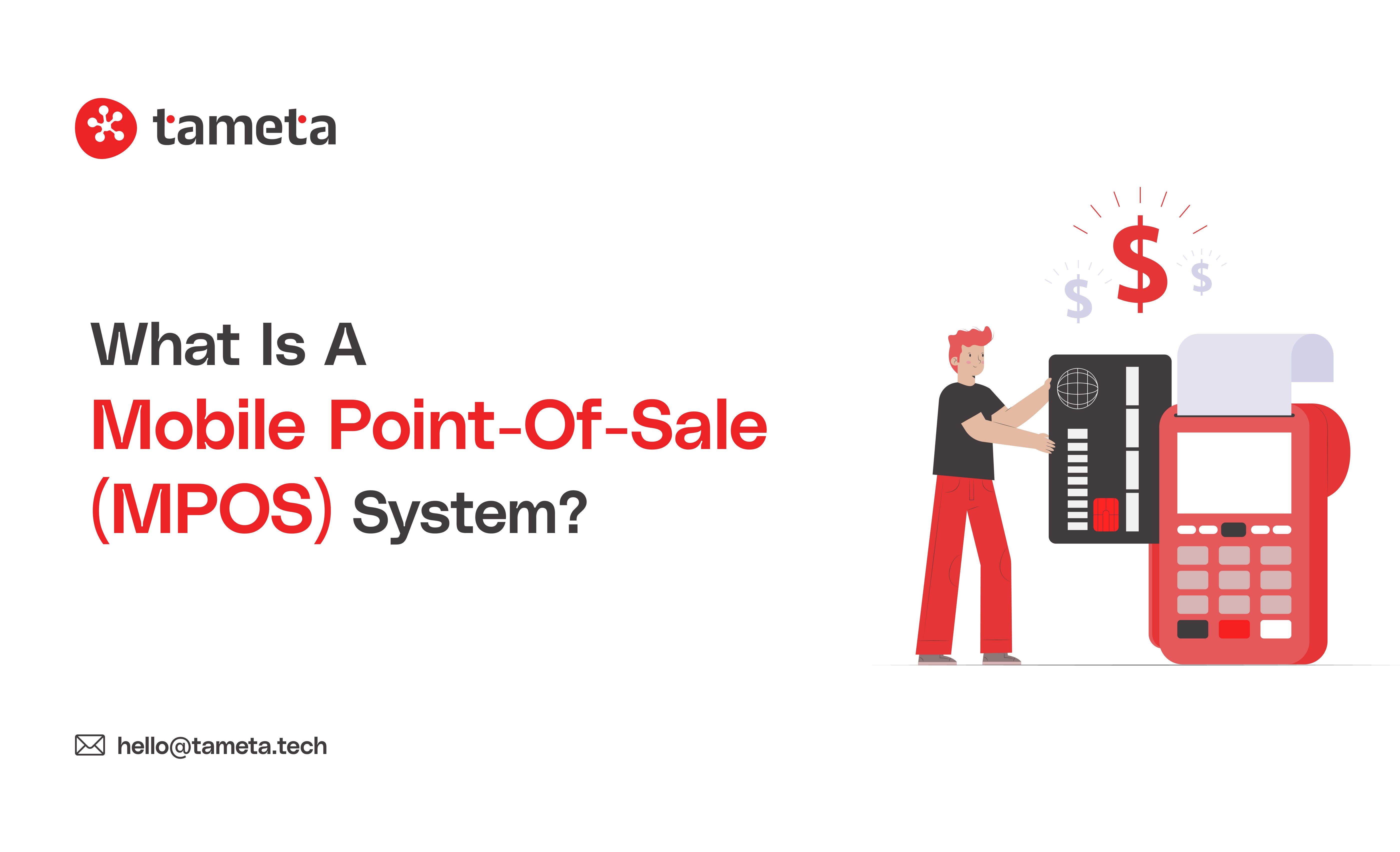Imagine running your store, taking payments, and printing receipts right from your phone; that’s the power of a Mobile Point-of-Sale system.
If you own an ecommerce business or plan to start one, you already know how important it is to make your customers’ shopping experience smooth and quick. People don’t like waiting, and they want to pay anywhere, anytime. This is where a Mobile Point-of-Sale (mPOS) system becomes your best friend.
In simple words, an mPOS turns your smartphone or tablet into a portable checkout counter. It helps you accept payments, manage sales, and keep everything connected to your online store, all without being tied to one spot.
Let’s explore everything you need to know about mobile POS systems, why they matter for ecommerce owners like you, and how you can start using one to grow your business faster.
What Is a Mobile Point-of-Sale System?
A Mobile Point-of-Sale system is a small but powerful setup that lets you complete sales anywhere.
Instead of using a heavy cash register or a desktop computer, you can use a mobile phone, tablet, or lightweight POS device to take payments.

An mPOS usually includes:
-
A mobile device (smartphone or tablet)
-
A POS app or software
-
A card reader (to accept debit/credit cards)
-
Wireless connection (Wi-Fi or mobile data)
It’s also known as a:
-
Mobile POS
-
Mobile Point of Sale
-
Portable POS System
-
Wireless POS System
-
Portable Point of Sale
All these terms mean the same thing: a system that lets you sell products or services on the go.
“A mobile POS system turns your smartphone into a moving cash register and your business into a mobile store.”
Why Mobile POS Systems Matter for Ecommerce Business Owners
Many ecommerce owners think mPOS systems are only for physical shops, but that’s no longer true.
In today’s world, customers shop both online and offline. They may find your products on your website but buy them at an event, pop-up stall, or exhibition.
That’s where a mobile POS system helps bridge the gap.
1. Flexibility and Freedom
With an mPOS, you can take your business anywhere. Whether you’re at a fair, trade show, or home delivery, you can sell products and accept payments immediately.
You no longer need a fixed counter. Your phone or tablet becomes your mobile shop.
Tip: Use your mPOS system during local festivals or weekend markets to reach more customers without opening a full store.
2. Better Customer Experience
Customers love quick service. With mobile POS, they don’t have to stand in long queues. You can simply go to them, complete the sale, and send a digital receipt instantly.
Contactless and tap-to-pay options also make checkout smoother and safer.
Remember: Happy customers come back. A simple payment experience builds trust and loyalty.
3. Cost-Effective and Scalable
Traditional POS systems require costly hardware, printers, and maintenance. Mobile POS systems use devices you already own, like a tablet or phone, and work through cloud software. That means fewer expenses and an easier setup.
Reports show that over 70% of retailers now use cloud-based POS systems because they are cheaper, faster, and easier to maintain.
4. Data and Integration
An mPOS system connects directly with your online store. Every sale , whether made online or offline , is stored in one place. You can see total sales, manage inventory, and check which products sell best.
Note: When your data is unified, you get a clear picture of your business performance and can plan better offers or restocks.

Key Features of a Mobile POS System
To choose the right mPOS system, you should understand the key features it offers.
1. Hardware and Devices
You can use:
-
Smartphones
-
Tablets
-
Portable POS terminals
-
Bluetooth or plug-in card readers
These devices work wirelessly, letting you move freely within your store or even outside.
Tip: Pick lightweight devices with strong battery life if you often sell at outdoor events.
2. Software and Cloud Connection
The real power of an mPOS lies in its software.
The app helps you:
-
Add products and prices
-
Manage customer data
-
View reports and sales trends
-
Sync everything with your online store
Because it’s cloud-based, your data stays safe and accessible from anywhere.
Remember: Even if your internet goes down, a good mPOS can still record sales offline and sync later.
3. Payment Flexibility
A mobile POS supports multiple payment methods:
-
Credit and debit cards
-
Mobile wallets
-
UPI and QR payments
-
Contactless and tap-to-pay
The more payment options you provide, the fewer sales you lose.
4. Inventory and Order Management
Every time you sell something through mPOS, your stock updates automatically. No need to manually adjust your inventory later.
Note: This feature prevents over-selling and keeps your website's stock levels accurate.
5. Reporting and Analytics
mPOS systems give you real-time reports like:
-
Daily and monthly sales
-
Top-selling items
-
Best-performing employees
-
Peak hours of sales
Data helps you make smarter decisions and identify opportunities to grow faster.
Tip: Check your reports weekly. Small trends often reveal big growth insights.
6. Security and Compliance
Payment security is essential. Good mPOS systems follow strict global standards to keep your customers’ data safe. They encrypt every transaction, making it secure even on public Wi-Fi.
Remember: Always choose vendors with certified, regularly updated software.
7. Integration with Ecommerce Systems
The best mobile POS systems connect with your online store platform and CRM tools.
This ensures:
-
Unified customer profiles
-
Shared loyalty points
-
Consistent pricing and discounts
-
Combined analytics and reports
If you work with an ecommerce development agency, they can help you integrate both online and offline systems seamlessly.
Benefits of a Mobile POS System for Ecommerce Businesses
Let’s look at how you, as an ecommerce business owner, can benefit from using an mPOS system.
1. Sell Anywhere
Whether at an event, a customer’s home, or a temporary booth, you can accept payments instantly. This lets you expand your reach beyond your website and meet customers where they are.
2. Improve Customer Experience
Mobile POS systems reduce waiting time, support faster checkouts, and provide digital receipts instantly. When customers experience quick and convenient payments, they are more likely to return.
3. Sync Online and Offline Data
Your mobile POS and ecommerce website work as one system. That means your sales, discounts, loyalty points, and stock levels are always in sync.
Remember: A unified system ensures you never lose a sale due to mismatched inventory or duplicate records.
4. Lower Setup Costs
You don’t need bulky equipment or servers. Just a phone, tablet, and a small card reader. That saves money, especially for startups or small ecommerce businesses.
5. Real-Time Insights
Every sale gives you data. You can see which products sell better offline, track customer preferences, and plan future promotions based on facts, not guesses.
Tip: Use insights from your mobile POS reports to create special online offers for your offline buyers.
Challenges You Should Know
While mobile POS systems offer many benefits, there are also a few challenges you should keep in mind.
1. Internet Connectivity
If your internet connection is weak, transactions may take longer or fail. Choose a system that works offline and syncs data later.
2. Hardware Compatibility
Not all card readers work everywhere. Before buying, check if your device supports your region’s payment methods.
3. Training for Staff
Even though mobile POS is simple, your team should know how to use it. Train them to handle common issues like connection loss or payment errors.
4. Security Concerns
Since mPOS runs on mobile devices, make sure each one is password-protected and has remote-lock features. Always update your software regularly.
Remember: Security is not a one-time setup. Keep reviewing it as your business grows.
5. Vendor Lock-In
Some companies force you to use their hardware or payment gateway. That can make switching difficult later.
Note: Always choose systems that are open, flexible, and compatible with multiple providers.
How to Choose the Right Mobile POS System
Selecting the right mobile POS system can make a big difference to your ecommerce business.
Here’s a step-by-step way to do it.
1. Define Your Needs
List what you want:
-
Will you sell at events or pop-ups?
-
How many devices will you use?
-
Which payment methods do your customers prefer?
Knowing your needs helps you pick the right solution.
2. Check Integration
Make sure your POS system can connect with your ecommerce website, CRM, and accounting tools. This ensures data stays in one place.
3. Compare Features
Look for systems that include:
-
Cloud storage
-
Offline support
-
Multiple payment options
-
Secure data handling
-
Easy reporting
Tip: Don’t just pick the cheapest one. Choose a system that can grow with your business.
4. Understand the Costs
Most mPOS systems have monthly fees or transaction charges. Calculate the total cost for at least two years, including hardware, subscriptions, and any add-ons.
5. Test Before Buying
Always request a demo or trial. Run sample sales, refunds, and check inventory sync.
Remember: Testing early saves you from trouble later.
6. Train and Launch
Once you select a system, train your team and roll it out slowly. Start with one store or event, then expand.
Note: Track performance in the first few weeks. Adjust processes if needed.
Real-World Examples and Use Cases
Let’s see how ecommerce business owners are already using mPOS systems successfully.
1. Pop-Up Stores
You sell online but open a weekend stall in a busy mall. With mPOS, you accept payments right there, email receipts instantly, and sync sales with your website. You also collect customer data for future online marketing.
2. Home Deliveries
If your business delivers products to homes, your delivery team can carry an mPOS device. They collect payments easily on the spot, increasing trust and reducing payment delays.
3. Trade Shows or Exhibitions
You display products at an expo. Instead of taking cash, you use your mobile POS for all transactions. Sales data is instantly added to your main system, and you can see performance in real time.
4. In-Store Experience
If you run a showroom or a small physical store, your staff can move around with tablets. They can show details, complete billing, and accept payments anywhere inside the store.
“The more freedom you give your customers to pay, the more likely they are to buy.”
Market Trends and Statistics
Understanding market trends helps you make informed decisions.
-
The global mobile POS market was valued at over 50 billion dollars in 2025.
-
More than 70% of retailers use cloud-based POS systems today.
-
Retailers who integrated online and offline POS channels reported an average 9% increase in yearly revenue.
-
Around 78% of POS providers now offer cloud-based products, while only a few use local installations.
Remember: These numbers show that mobile POS is not just a passing trend; it’s the future of retail and ecommerce combined.
How an Ecommerce Development Agency Can Help
If you work with an ecommerce development agency, they can make your mobile POS journey smoother.
Here’s how they help:
-
Integration: They connect your online store with your POS system so all sales appear in one dashboard.
-
Customization: They tailor the design and workflow to match your brand and process.
-
Automation: They automate reports, loyalty points, and discount syncing.
-
Scalability: As your business grows, they make sure your POS setup can handle more devices and locations.
Tip: Ask your agency how the mobile POS data will appear in your existing reports and whether they can build a custom dashboard for you.
You May Also Like to Read this Article - 5 Simple Steps to Boost Your Ecommerce Conversion Rate in 2025
Action Plan for Ecommerce Business Owners
Here’s a simple 60-day plan to get started with mobile POS in your ecommerce business.
-
Week 1–2: List your goals, pain points, and where you want to sell offline.
-
Week 3–4: Research mobile POS systems that fit your needs. Request demos and compare options.
-
Week 5–6: Run a pilot program, maybe at a weekend market or pop-up stall. Train your team and gather feedback.
-
Week 7–8: Review the data. See if the mobile POS improved your sales, speed, or customer satisfaction. If it worked, expand to more events or branches.
Note: Keep reviewing your reports every month. Technology is helpful only if you use its data wisely.
FAQ’S
1. What is a Mobile Point-of-Sale (mPOS) system?
- A Mobile Point-of-Sale (mPOS) system is a portable setup that lets you accept payments using a smartphone or tablet. It replaces the traditional cash register, allowing you to process sales, manage inventory, and print receipts anywhere through wireless connections, making it perfect for businesses on the move or ecommerce stores expanding offline.
2. How does a mobile POS system work?
- A mobile POS system works through an app installed on your smartphone or tablet. It connects to a card reader or payment gateway via Bluetooth or Wi-Fi. You enter the purchase details, customers pay using cards or digital wallets, and the transaction data automatically syncs to your backend system for reports and inventory updates.
3. What are the benefits of using a mobile POS system?
- Mobile POS systems make selling easier and faster. They let you accept payments anywhere, reduce waiting time, improve customer experience, and cut down on hardware costs. They also sync your online and offline data, giving you a full picture of sales and inventory across all your business channels in real time.
4. Is a mobile POS system safe for payments?
- Yes. A reliable mPOS system uses encryption and follows strict security standards like PCI-DSS to protect customer data. It secures every payment and stores information safely in the cloud. Always choose certified providers and keep your device’s software updated to prevent fraud or unauthorised access to sensitive information.
5. Can I use a mobile POS system without an internet connection?
- Most mobile POS systems offer offline functionality. You can still record sales when the internet is down, and the data automatically syncs to your system once the connection is restored. However, real-time card transactions may require a temporary connection, so always check your provider’s offline mode features before setup.
Final Thoughts
A Mobile Point-of-Sale (mPOS) system is not just a gadget. It’s a growth tool that gives your ecommerce business more power, flexibility, and control.
By using an mPOS, you can:
Sell anywhere and anytime
Offer faster, smoother checkout experiences
Keep your data synchronized across channels
Save costs on bulky hardware
Gain insights that help your business grow
“The future of shopping isn’t online or offline, it’s connected. And mobile POS systems are the bridge.”
Remember: The sooner you start using mobile POS, the sooner you’ll see your ecommerce business becoming more connected, efficient, and profitable.
Grow your online store with Tameta Tech, your trusted ecommerce development partner. We help you set up mobile POS systems, connect online and offline sales, and make shopping easy for your customers. Let’s build your smart, simple, and powerful ecommerce business together. Start with Tameta Tech today!