User-Friendly Experience
Efficient Data Transfer
Clear and Thorough Migration Guides
Speedy and Punctual Data Transition
Diverse Packages for Data Migration
Guaranteed Data Security
Qucik Customer Support
Effortless Data Transition Procedures
Excited enough to WooCommerce to Shopify Migration?
We are here to carry out a smooth and flawless store migration from WooCommerce to Shopify for you!
How we migrate?
WooCommerce to Shopify Migration in few steps
Your Data is Securely Locked with Tameta Tech: Discover WooCommerce to Shopify Migration
Data Privacy
Network Protection
App Security
Comprehensive Support
Additional Options for WooCommerce to Shopify Migration
Transfer Customer Groups as Shopify Customer Tags
Reset Your Target Store Data Before Migration
Shift Categories to Shopify Automated Collections
Maintain Original Order IDs on Target Store
Transfer Categories and Products' SEO URLs
Adjust Product Quantity to 100 on Shopify Store

AEO For Ecommerce: How To Drive Traffic To Your Store From AI
What if your ecommerce store could appear in the answers that AI gives to shoppers, without them...

How Does Website Navigation Affect Conversion Rates in E-Commerce?
If Your Customers Cannot Find It, They Will Not Buy It Imagine walking into a massive retail stor...

How to Build Trust in Ecommerce with First-Time Customers
You have about seven seconds. That is all the time a first-time visitor spends deciding whether y...

10 Ecommerce UX Mistakes That Reduce Trust and Sales
Most ecommerce stores don’t lose sales because of traffic; they lose them because small UX issues...

Pay Per Click (PPC) vs SEO – What Should Ecommerce Brands Focus on First?
If your ecommerce store had just one marketing rupee left, would you bet it on Pay Per Click or S...



Frequently Asked Questions
What's Tameta Tech's expertise in this migration? 
Advantages of moving to Shopify? 
How secure is my data during migration? 
What customer support is available? 
How are post-migration challenges handled? 
Will SEO be affected after migration? 
How quickly can the migration be completed? 
Can I customize my Shopify store after migration? 





