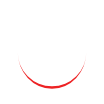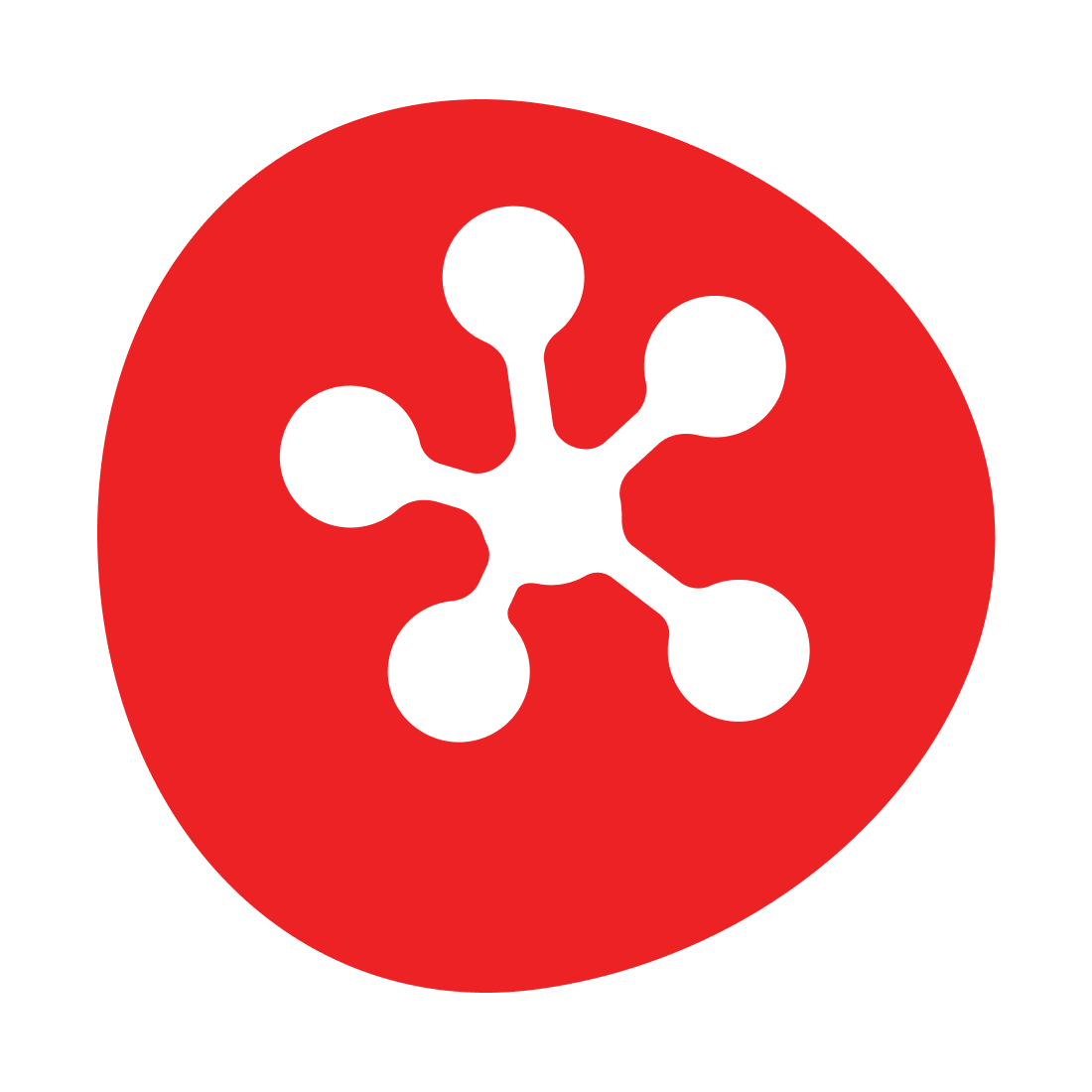In today’s fast-paced world, grocery delivery has become a lifesaver for millions of people. Whether you run a grocery store or a startup, having a robust admin dashboard is key to managing your delivery operations effectively. This guide will walk you through everything you need to know about admin dashboard development for grocery delivery services. Let’s simplify the process step by step!
Why Do You Need an Admin Dashboard for Grocery Delivery?
An admin dashboard acts as the control center for your grocery delivery business. It’s where you can:
-
Manage orders and deliveries.
-
Monitor customer feedback.
-
Analyze business performance.
Without an efficient admin dashboard, managing a grocery delivery business can become chaotic and time-consuming.
Did you know?
Over 70% of grocery store owners using dashboards report faster decision-making and better customer satisfaction. (Source: BusinessTech Insights)
Features to Include in Your Admin Dashboard
When developing an admin dashboard for grocery delivery, you need to focus on features that simplify management and improve efficiency. Here are the must-have features:
1. Order Management
-
Track incoming orders.
-
Assign deliveries to drivers.
-
Update customers about delivery statuses in real time.
2. Inventory Management
-
Monitor stock levels.
-
Set alerts for low inventory.
-
Manage supplier information.
3. Customer Management
-
Store customer profiles.
-
Track purchase history.
-
Respond to customer feedback.
4. Analytics and Reporting
-
Generate sales reports.
-
Analyze delivery performance.
-
Understand customer preferences.

5. Driver Tracking and Management
-
Assign delivery routes.
-
Track driver locations in real time.
-
Monitor delivery times.
6. Payment Management
-
Handle multiple payment methods (credit card, UPI, etc.).
-
View payment history.
-
Resolve payment disputes.
7. User Roles and Permissions
-
Create roles for admins, managers, and delivery agents.
-
Assign specific permissions to each role.
8. Notifications System
-
Send alerts for new orders.
-
Notify customers about offers and promotions.
-
Remind staff about pending tasks.
Pro Tip: Always prioritize user-friendly navigation in your dashboard to avoid overwhelming users.
Steps to Develop an Admin Dashboard for Grocery Delivery

1. Define Your Goals
Start by identifying your business needs. Ask questions like:
-
What challenges am I trying to solve?
-
What features will make my operations smoother?
2. Choose the Right Technology Stack
Select a reliable tech stack for your web app development. Here are some popular options:
-
Frontend: React.js, Angular
-
Backend: Node.js, Django
-
Database: MongoDB, MySQL
3. Partner with a Web App Development Company
If you lack technical expertise, consider hiring a web app development company. Experienced professionals can:
-
Build custom dashboards.
-
Integrate advanced features.
-
Provide ongoing support.
4. Design the Dashboard Interface
A clean, intuitive design is essential. Use simple layouts and clear labels to make the dashboard easy to navigate.
5. Develop Core Features
Focus on building the key features mentioned earlier. Prioritize functionalities like order tracking, inventory management, and analytics.
6. Test the Dashboard
Before launching, test the dashboard thoroughly. Ensure that:
-
It works smoothly across devices.
-
All features function as intended.
-
The dashboard can handle high traffic.
7. Launch and Gather Feedback
After launch, collect feedback from your team and customers. Use their suggestions to improve the dashboard further.
Advanced Features for Grocery Delivery Admin Dashboards
As your business grows, you may need to implement advanced features to stay competitive. Here are some ideas:
1. AI-Powered Insights
-
Use artificial intelligence to predict customer behavior.
-
Optimize inventory based on purchasing trends.
2. Geo-Tracking and Route Optimization
-
Real-time tracking of deliveries.
-
Suggest shortest delivery routes for drivers.
3. Marketing Tools
-
Manage promotional campaigns directly from the dashboard.
-
Send personalized offers to customers.
4. Feedback Analysis
-
Use machine learning to analyze customer reviews.
-
Identify areas for improvement.
5. Integration with Other Tools
-
Connect your dashboard to accounting software like QuickBooks.
-
Sync with customer relationship management (CRM) systems.
Remember: Advanced features can add significant value to your business, but they should be implemented based on your specific needs and budget.
Common Challenges and Solutions
Challenge 1: High Development Costs
-
Solution: Start with essential features and add advanced functionalities later.
Challenge 2: User Resistance
-
Solution: Provide training sessions and ensure the dashboard is user-friendly.
Challenge 3: Data Security
-
Solution: Use encryption and regularly update your security protocols.
Also Read - Website Development for Grocery Delivery - Complete Guide
How to Choose the Best Web App Development Company
Partnering with the right development company is crucial. Here’s what to look for:
-
Experience: Check their portfolio for similar projects.
-
Reviews: Read client testimonials.
-
Support: Ensure they offer post-launch support.
-
Customization: Choose a company that understands your unique needs.
Note: Hiring the cheapest option can lead to poor-quality results. Always prioritize expertise over cost.
Tools and Technologies for Dashboard Development
Here are some tools to consider:
-
UI/UX Design: Figma, Adobe XD
-
Frontend Development: React, Angular
-
Backend Development: Node.js, Django
-
Database Management: MongoDB, PostgreSQL
-
Analytics Integration: Google Analytics, Tableau
Quick Tip: Choose technologies that are scalable and widely supported to future-proof your dashboard.
Future Trends in Admin Dashboards for Grocery Delivery
-
Voice-Activated Dashboards Admins can use voice commands to manage tasks, making operations even faster.
-
Blockchain Integration Ensure transparency in supply chain and payment systems.
-
Augmented Reality (AR) Use AR to visualize inventory and optimize stock placement.
-
Sustainability Metrics Track carbon footprints and implement eco-friendly practices.
FAQS
1. What is an admin dashboard?
- An admin dashboard is a tool that helps you manage your grocery delivery business. It lets you handle orders, inventory, customers, and payments from one place.
2. Why is an admin dashboard important for grocery delivery?
- It helps you save time, manage your business better, and keep customers happy with faster deliveries.
3. Can I use an admin dashboard on my phone?
- Yes! Most dashboards are designed to work on computers, tablets, and smartphones so you can manage your business anywhere.
4. How much does it cost to build an admin dashboard?
- The cost depends on the features you want. A simple dashboard may cost $5,000, while an advanced one can go up to $30,000.
5. What if I don’t know much about technology?
- You can hire a web app development company to build and maintain the dashboard for you. They’ll handle all the technical details.
Conclusion
Investing in admin dashboard development for your grocery delivery business is a smart move that can revolutionize your operations. By focusing on user-friendly designs, essential features, and advanced functionalities, you can streamline your processes, reduce costs, and improve customer satisfaction.
"Grow your grocery delivery business with Tameta Tech! We create simple, powerful admin dashboards to manage orders, track deliveries, and boost efficiency. Let us be your trusted web app development partner. Start your journey today and make your business smarter and faster. Contact Tameta Tech now!"
Collaborate with a professional web app development company to bring your vision to life. Remember, the success of your grocery delivery business depends on efficient management tools. Start your journey today and watch your business thrive!