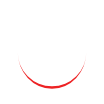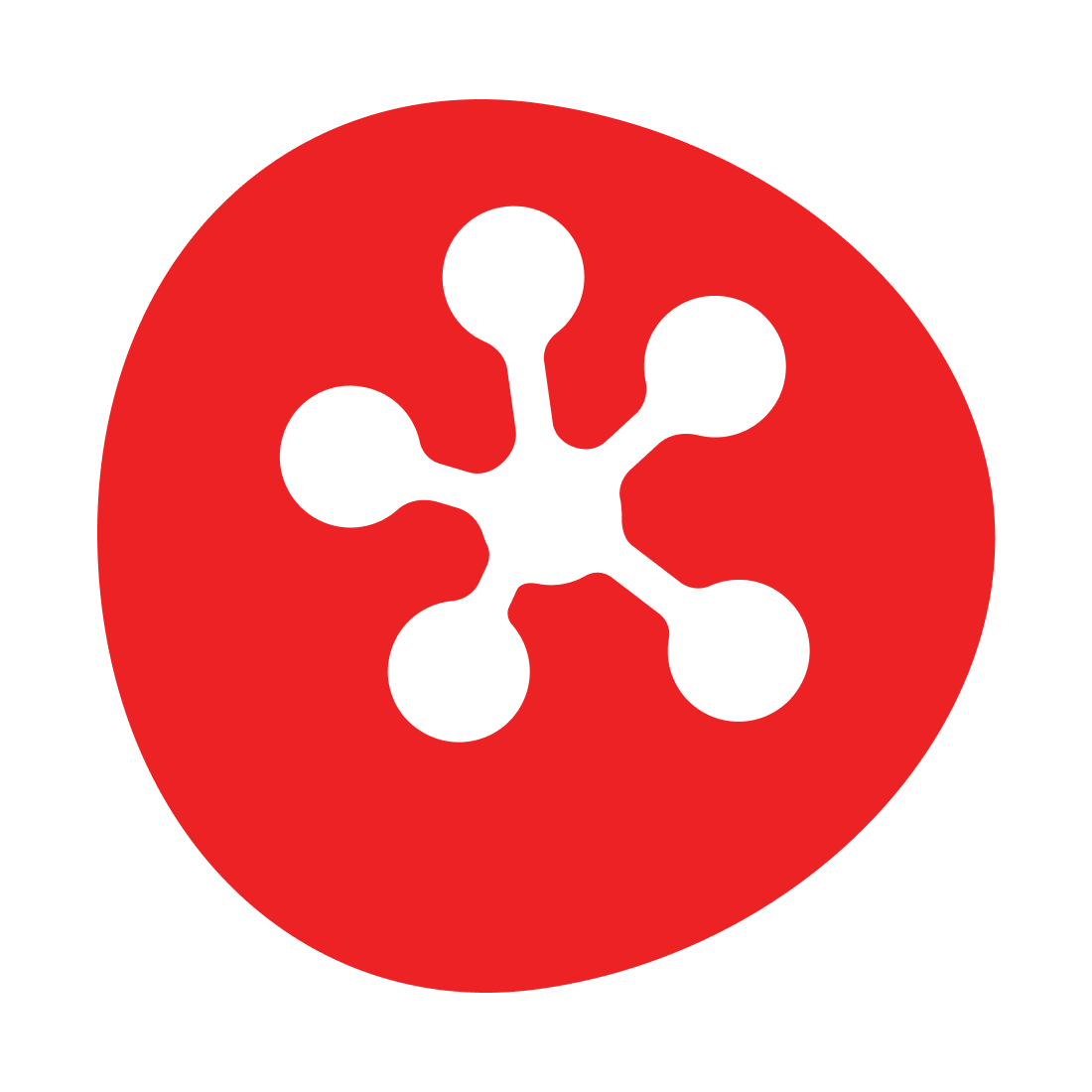Want to grow your online store faster and smarter? The secret is to check your marketing with a powerful marketing audit regularly — and here’s how you can do it easily in 2025!
If you own an e-commerce business, you know that marketing is the engine that drives sales. But how do you know if your marketing engine is running smoothly? That's where a Marketing Audit comes in. It's like a health check-up for your marketing efforts, helping you find what’s working and what needs fixing.
In this detailed guide, you will learn how to conduct an effective marketing audit in 2025, from digital marketing audits to SEO website audits and conversion optimisation audits. Whether you sell on Shopify or any other platform, this guide will help you understand your marketing better and grow your online store.
Let’s jump in!
What is a Marketing Audit?
A Marketing Audit is a complete review of your marketing activities. It checks everything you do to promote your products from your website and social media to ads and SEO. The goal? To find what’s working well and what needs improvement.
Think of it as cleaning your marketing house. You want to tidy up, fix broken things, and organize everything to work better.
Over 75% of consumers judge a company’s credibility based on its website design. (Stanford Persuasive Tech Lab)
Mobile commerce sales are expected to hit 72.9% of total e-commerce sales by 2025. (Statista, 2024)
Companies that personalise marketing see 20% higher sales. (Salesforce, 2024)
Why is an Effective Marketing Audit Important for E-Commerce Business Owners?
Imagine you have a big, beautiful online store. You want lots of people to come visit and buy from you. But how do you know if your marketing is helping you? How do you know if you are spending your money and time in the right way?
This is why an effective marketing audit is so important; it’s like a full check-up for your marketing.

1. Know Your Strengths and Weaknesses
When you do a marketing audit, you find out what is working well and what isn’t. Maybe your social media ads are bringing lots of visitors, but your emails are not getting many clicks. Or your website looks nice, but it is slow to load. Knowing this helps you spend more time and money on things that work and fix what doesn’t.
Example: If your Instagram ads bring many visitors, but your Facebook ads don’t, you can stop wasting money on Facebook and put more money into Instagram.
2. Save Money
Marketing costs money — whether it’s paid ads, hiring helpers, or buying software. If you don’t check what is working, you may waste money on ads that don’t sell products or on tools that don’t help. An audit helps you find these wastes and save money.
3. Stay Ahead of Competitors
Your competitors are also trying to sell their products. If they are using new tools and better marketing strategies, and you are not, they will get more customers than you. Regular audits help you keep up with new marketing trends and tools so you don’t fall behind.
Remember: Marketing changes fast, especially online. What worked last year may not work today.
4. Improve Customer Experience
A website marketing audit helps you make your website easier to use and faster. When customers visit your site, they want to find products quickly and check out easily. If your site is slow, confusing, or doesn’t work well on phones, they will leave without buying. An audit helps fix these problems so customers enjoy shopping with you.
5. Boost Sales
When your marketing is focused, effective, and your website works well, more visitors will buy your products. More sales mean more money to grow your business.
Did you know? - According to HubSpot (2024), businesses that do regular marketing audits can get up to 30% more return on their marketing investment. That means for every dollar they spend on marketing, they get 30 cents more back compared to businesses that don’t audit.
Types of Marketing Audits to Know in 2025 (In-Depth)
Marketing has many parts. To check everything well, you need to know about different kinds of audits. These help you understand and improve every piece of your marketing puzzle.
1. Digital Marketing Audit
This audit looks at all your online marketing activities. This means your social media posts, ads, emails, blog posts, videos, and more.
Why is it important:
Online marketing keeps changing fast. If you don’t check regularly, you might be wasting time on old or weak strategies.
How to do it:
-
Look at your social media pages. Are people liking, commenting on, and sharing your posts? If not, you may need to change what you post or how often.
-
Check your email campaigns. How many people open your emails? How many clicks do the links get? Low numbers mean you might need better email content or subject lines.
-
Review your paid ads (Facebook, Google, Instagram, etc.). Are they bringing visitors who buy? If lots of people click but don’t buy, your ads might not match what you sell.
-
Check your blogs and videos. Are they helping people learn about your products or brand? Good content brings trust and customers.
2. Search Engine Optimisation (SEO) Website Audit
Your website is like your online store’s home. For people to find it on Google, your site needs to be easy for search engines to read and understand.
What this audit checks:
-
Keywords: These are the words people type into Google when looking for products. Are you using the right words on your website? For example, if you sell shoes, are you using “buy running shoes” or “comfortable shoes for running”?
-
Site speed: Slow websites lose visitors. A fast website keeps customers interested.
-
Mobile-friendliness: More than 60% of people shop on phones today. Your website must look good and work well on all devices.
-
Broken links and errors: If links don’t work, visitors get frustrated and leave.
-
Quality of content: Your website should have clear, helpful information about your products.
Tip: Use tools like Google Search Console (free) or SEMrush (paid) to check your SEO health easily.
3. Conversion Optimisation Audit
Getting visitors is only half the battle. You want them to buy! This audit looks at how your website turns visitors into buyers.
What to check:
-
Are your “Buy Now” or “Add to Cart” buttons easy to see and click?
-
Is your checkout process simple? Long, confusing forms cause people to leave without buying.
-
Are there distractions or unnecessary steps? Too many pop-ups or confusing menus can push customers away.
-
Does your site build trust? Show customer reviews, clear return policies, and safe payment badges.
Remember: Even small changes can increase your sales a lot.
4. Online Marketing Audit
This checks how well all your marketing channels work together. Your ads, emails, social media, and website should tell the same story and guide customers smoothly.
Why it matters: If your Instagram ads say one thing but your website says something else, customers get confused and don’t buy. Consistency builds trust.
5. Website Marketing Audit
This is a full check of your website’s marketing power. It combines SEO, conversion, and user experience checks. The goal is to make your website the best tool to sell your products.
Step-by-Step Guide to Conducting an Effective Marketing Audit in 2025
Step 1: Define Your Goals Clearly
Before you start digging into your marketing data or website, ask yourself:
What do I want to achieve with this marketing audit?
Your goals might be:
-
Increase online sales by 20%
-
Get more visitors to your website
-
Improve your brand's reputation
-
Reduce wasted ad spend
-
Improve your website’s user experience
Why is this important?
Having clear goals keeps your audit focused. You won’t waste time looking at things that don’t matter right now. For example, if your main goal is to boost sales, you want to focus more on conversion and checkout processes. If your goal is more traffic, SEO and paid ads deserve more attention.
Tip: Write down 2-3 specific goals for your audit. This will help you stay on track.
Step 2: Gather All Your Marketing Data
You cannot improve what you don’t measure. So, the next step is to collect all the information about your current marketing efforts. This includes:
-
Website data: Use tools like Google Analytics to see how many people visit, where they come from, and how they behave on your site.
-
Social media insights: Check how your posts and ads are performing on platforms like Facebook, Instagram, or TikTok. Are people liking, sharing, or commenting?
-
Email marketing stats: Look at open rates, click-through rates, and unsubscribes from your email campaigns.
-
Ad reports: Review paid advertising data from Google Ads, Facebook Ads, etc. How much did you spend, and what was your return on investment (ROI)?
-
Sales reports: Analyse your sales data, which products are selling well, what’s the average order value, and what’s your conversion rate?
Note: Organise this data in one place, like a spreadsheet or marketing dashboard, so you can easily compare numbers.
Step 3: Analyse Your Website Thoroughly
Your website is your online store’s front door. It needs to work perfectly. In this step:
-
Run an SEO Website Audit: Use SEO tools like SEMrush, Ahrefs, or Moz to scan your website. These tools check if your website is easy to find on Google. They look for things like broken links, missing meta tags, duplicate content, or poor keywords.
-
Check Website Speed: Use Google PageSpeed Insights or GTmetrix. A slow website can cause visitors to leave. Aim for your site to load in less than 3 seconds.
-
Test Mobile Friendliness: Since most online shoppers use phones, your site must look good and work well on small screens. Use Google’s Mobile-Friendly Test tool.
-
Review Website Design and User Experience (UX): Walk through your website as if you were a customer. Is it easy to find products? Are buttons clear and easy to click? Does the checkout process feel simple?
Remember: A website that is fast, attractive, and easy to use increases trust and sales.
Step 4: Review Your Digital Marketing Channels
Now, look at where your customers come from and how they interact with your marketing online:
-
Social Media: Are you posting regularly? Is your audience growing? Look at engagement rates like likes, shares, and comments, not just follower numbers.
-
Email Marketing: Check if people are opening your emails and clicking on your links. Low engagement means your emails might not be interesting or relevant.
-
Paid Advertising: Calculate the return on ad spend (ROAS). For example, if you spent ₹10,000 on ads and made ₹30,000 in sales from those ads, your ROAS is 3 (which means ₹3 earned for every ₹1 spent). Low ROAS means you may need to improve targeting or ad creative.
Tip: Focus on channels that bring the best results. It’s better to do fewer things well than many things poorly.
Step 5: Audit Your Conversion Process
Getting visitors to your site is good, but the real goal is to turn visitors into buyers. This step is about finding where you lose potential customers and fixing it.
-
Analyse Your Sales Funnel: The sales funnel is the journey a customer takes from landing on your website to completing a purchase. Use Google Analytics or similar tools to see how many people drop off at each stage. For example, 100 people visit your product page, but only 10 complete the purchase — what happened to the other 90?
-
Identify Drop-Off Points: Common drop-off points include confusing product pages, long checkout forms, unexpected shipping costs, or a lack of payment options.
-
Use Heatmaps & Visitor Recordings: Tools like Hotjar or Crazy Egg let you see where visitors click, scroll, or get stuck on your website. This helps you understand what needs improvement.
Remember: Small changes, like simplifying forms or adding trust badges, can significantly boost sales.
Step 6: Identify Gaps and Opportunities
After collecting all this information, compare what you have with what you want.
-
What is working well? Maybe your Instagram ads bring lots of visitors, or your email open rates are strong.
-
Where are the weaknesses? Perhaps your website loads slowly, or your checkout is confusing.
-
What opportunities do you see? Maybe a competitor uses a live chat feature that you don’t have, or you notice customers drop off because of high shipping fees.
Make a clear list of your marketing strengths, weaknesses, opportunities, and threats (this is called a SWOT analysis).
Step 7: Create a Clear Action Plan
The final step is to make a plan based on what you learned.
-
Prioritise the issues based on impact and effort. Fixing a slow website might bring more sales than creating a new social media channel.
-
Set deadlines and assign responsibilities if you have a team.
-
Decide what tools or help you might need. For example, if you are on Shopify, hiring a Shopify development partner to fix website issues could be a smart move.
-
Plan to track improvements regularly to see if your changes are working.
Bonus Tips for E-Commerce Business Owners
-
Schedule Regular Audits: Don’t wait until things go wrong. Check your marketing twice a year to stay ahead.
-
Make Data-Driven Decisions: Always use real numbers to guide your decisions, not just guesswork or gut feelings.
-
Involve Your Team: Ask your marketing, sales, and customer support teams for insights they often know about issues customers face.
-
Keep Learning: Marketing and technology change fast. Keep updated on new trends, tools, and best practices.
-
Work With Experts: If your store runs on Shopify, a trusted Shopify development partner can help fix technical problems fast and add features that improve sales.
You May Also Like to Read this Article - Ecommerce SEO Audit - Why It's Important for Your Online Store
How Shopify Development and Your Marketing Audit Work Together
If your online store is built on Shopify, the marketing audit becomes even more important because Shopify stores must be:

-
Fast-loading: Shopify themes can be optimised for speed by development partners.
-
Mobile-friendly: Most shoppers use phones, so your Shopify store must work perfectly on mobiles.
-
SEO optimised: Shopify stores need good SEO to rank higher on Google.
-
Easy to navigate: Visitors should find products and checkout without frustration.
A Shopify development partner can help you fix technical problems found during your audit, customize your theme, and add features like better search, product filters, or smooth checkout that increase sales.
“What gets measured, gets managed.” – Peter Drucker
Common Marketing Audit Mistakes to Avoid
-
Not using reliable data sources
-
Ignoring mobile users
-
Forgetting to check your competition
-
Skipping the conversion funnel analysis
-
Not following up with action plans
FAQS
1. What is a marketing audit?
- A marketing audit is like a full check-up of your marketing. It looks at everything you do to promote your online store, like your website, ads, social media, and emails, to see what is working well and what needs fixing.
2. Why do I need a marketing audit for my online store?
- Because it helps you understand if your marketing is bringing customers and sales. It also helps you save money by stopping bad ads or fixing problems on your website, so more people buy from you.
3. How often should I do a marketing audit?
- It’s good to do a marketing audit at least two times a year, like every 6 months. This helps you keep up with new trends and fix problems before they get bigger.
4. What tools can I use to do a marketing audit?
- You can use free tools like Google Analytics to see your website visitors, Google PageSpeed Insights to check website speed, and Google Search Console to check SEO. Paid tools like SEMrush or Ahrefs help more deeply with SEO and ads.
5. What is an SEO audit?
- An SEO audit checks if your website is easy for Google to find. It looks at things like the words you use, how fast your website is, and if your site works well on phones.
Final Thoughts
An effective marketing audit is a powerful tool for your e-commerce success. It helps you understand your customers better, improves your online presence, and boosts sales. Whether you’re running ads, managing your Shopify store, or optimizing your website for search engines, auditing your marketing regularly keeps you ahead of the game.
Want your Shopify store to grow fast and easily? Tameta Tech is here to help! We fix your website, make it fast, and add cool features so more people buy from you. Ready to boost your sales? Contact Tameta Tech your friendly Shopify development partner, today!
Start today, gather your data, analyze your marketing, and create your growth plan. Your online store deserves it!