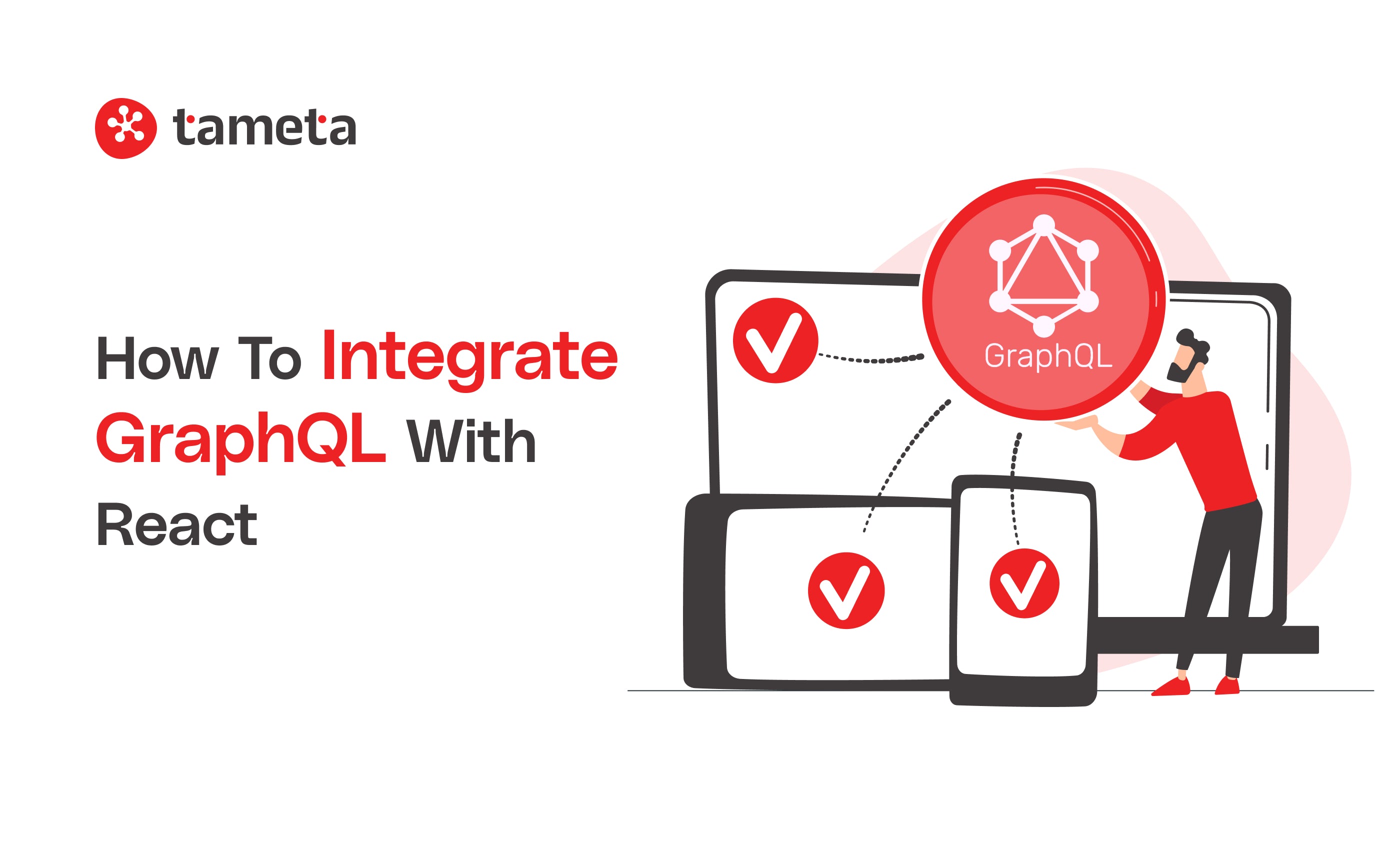GraphQL is a powerful query language that changes how developers build websites and apps. If you’re working on web development, especially with React, integrating GraphQL can simplify your data-fetching needs and make your applications more efficient.
In this blog, we'll take a step-by-step approach to show how to integrate GraphQL with React and explain everything in a clear, beginner-friendly way.
“GraphQL gives you the data you need, nothing more and nothing less.”
What is GraphQL?
Before we jump into integration, let’s get a quick overview of GraphQL. GraphQL is an open-source query language for APIs (Application Programming Interfaces) that Facebook developed in 2015.
Unlike traditional REST APIs, where you have to fetch data from multiple endpoints, GraphQL helps you to get all the data you need in one request, even if it comes from different places.
GraphQL is very popular in web development because it provides flexibility and makes data fetching much simpler. Companies like GitHub, Shopify, and Twitter are using GraphQL to power their data-driven applications.
Why Integrate GraphQL with React?
React is known for building powerful and interactive user interfaces. However, when working with large data, fetching that data efficiently is key to improving app performance. That’s where integrating GraphQL with React can be a game-changer. Here are some reasons why this integration works so well in modern web development:
- Efficient Data Fetching: Only the data that is needed is fetched, reducing bandwidth and increasing speed.
- Simplified Codebase: Integrating GraphQL makes data queries less complex, leading to cleaner, more manageable code.
- Improved Performance: By reducing the number of network calls, you can improve the speed and responsiveness of your application.
With all this in mind, let’s dive into how to integrate GraphQL with React.
Prerequisites for Integrating GraphQL with React
Before starting, make sure you have the following ready:
- Node.js and npm installed on your computer
- Basic knowledge of React and familiarity with concepts like components and hooks
- Understanding of GraphQL basics, such as queries, mutations, and schemas (just enough to know the terms)
If you’re working on a professional project with a web development company team, make sure they have access to the project setup to collaborate effectively.
Step-by-Step Guide to Integrate GraphQL with React
Now, let’s break down the process into clear steps. We’ll be using Apollo Client, a popular tool for connecting GraphQL to React.
Step 1: Create a New React Application
If you don’t have a React project set up yet, you can create one using the command:
npx create-react-app my-graphql-app
This command will create a new React project in a folder called my-graphql-app.
Step 2: Install Apollo Client and GraphQL
To integrate GraphQL with React, you’ll need Apollo Client and the GraphQL package. Run the following commands:
cd my-graphql-app
npm install @apollo/client graphql
These packages provide everything you need to set up and connect GraphQL with your React app.
Step 3: Set Up Apollo Client
In React, you need to set up Apollo Client to connect with your GraphQL server. In your src folder, create a new file called ApolloClient.js. Inside this file, import ApolloClient, InMemoryCache, and ApolloProvider from @apollo/client.
import { ApolloClient, InMemoryCache, ApolloProvider } from '@apollo/client';
const client = new ApolloClient({
uri: 'https://example-graphql-server.com/graphql', // Replace with your GraphQL server URL
cache: new InMemoryCache(),
});
export default client;
This code connects Apollo Client to your GraphQL server and sets up caching to improve performance.
Step 4: Wrap Your App with ApolloProvider
To enable Apollo Client across your entire application, wrap your App component with ApolloProvider. Open your index.js file and add the following code:
import React from 'react';
import ReactDOM from 'react-dom';
import App from './App';
import client from './ApolloClient';
ReactDOM.render(
<ApolloProvider client={client}>
<App />
</ApolloProvider>,
document.getElementById('root')
);
This makes Apollo Client available throughout your React app, so you can easily integrate GraphQL queries and mutations in any component.
Step 5: Write Your First GraphQL Query
To fetch data from a GraphQL API, we use a query. Let’s say we want to fetch a list of users. In your React component file, import useQuery from @apollo/client, which allows you to perform GraphQL queries in functional components.
import { gql, useQuery } from '@apollo/client';
const GET_USERS = gql`
query {
users {
id
name
}
}
`;
function UsersList() {
const { loading, error, data } = useQuery(GET_USERS);
if (loading) return <p>Loading...</p>;
if (error) return <p>Error :(</p>;
return (
<ul>
{data.users.map(user => (
<li key={user.id}>{user.name} - {user.email}</li>
))}
</ul>
);
}
export default UsersList;
Here’s how this code works:
- gql is used to define the GraphQL query.
- useQuery executes the query and provides loading, error, and data values.
- If data is loading, we display a loading message; if there’s an error, we display an error message; otherwise, we render the list of users.
Step 6: Using Mutations for Data Updates
A mutation is used to modify or add data to the server. For example, let’s create a mutation to add a new user. Here’s what the code might look like:
import { gql, useMutation } from '@apollo/client';
const ADD_USER = gql`
mutation AddUser($name: String!, $email: String!) {
addUser(name: $name, email: $email) {
id
name
}
}
`;
function AddUserForm() {
const [addUser, { data }] = useMutation(ADD_USER);
const handleSubmit = (e) => {
e.preventDefault();
const name = e.target.elements.name.value;
const email = e.target.elements.email.value;
addUser({ variables: { name, email } });
};
return (
<form onSubmit={handleSubmit}>
<input name="name" placeholder="Name" required />
<input name="email" placeholder="Email" required />
<button type="submit">Add User</button>
</form>
);
}
export default AddUserForm;
In this code:
- We define the mutation using gql and specify variables.
- useMutation is used to perform the mutation.
- handleSubmit is called on form submission, which triggers the mutation.
Tips for Integrating GraphQL with React
- Start Simple: Begin with small queries and mutations. As you grow comfortable, you can add more complex queries.
- Use Apollo DevTools: Apollo provides a browser extension that makes debugging easy.
- Leverage Caching: Apollo’s InMemoryCache can cache data to improve performance.
- Modularize Your Code: Keep queries and mutations in separate files to make your code cleaner and more organized.
Also Read - The Importance of Fast-Loading Websites in E-commerce
Quick Note on Web Development with GraphQL
When working in web development, one of the key advantages of using GraphQL with React is that it simplifies data management for the entire team. By fetching only the data you need, you can speed up your app and improve the user experience.
Integrate GraphQL only if your project requires complex data management.
- Use Apollo Client to manage your data and caching effectively.
- Always test your GraphQL queries to ensure they’re optimized for speed and performance.
"GraphQL makes fetching complex data easy, but with great power comes the responsibility to manage your queries well."
FAQS
1. What is GraphQL, and why should I use it with React?
- GraphQL is a way to get only the data you need from a server, which can make your app faster and more efficient. When you use it with React, you can make your code simpler and your app loads faster because you aren’t fetching too much or too little data. It’s like ordering only the food you want at a restaurant!
2. How is GraphQL different from REST APIs?
- In REST, you often have to ask different "endpoints" for data, like going to multiple stores for different things. With GraphQL, you can ask for everything in one go, like a superstore that has it all. This makes it easier to get exactly what you need, and it’s faster too!
3. Do I need to know a lot about GraphQL before using it in React?
- No, you just need to know the basics! As long as you understand how to write simple queries and mutations, you can start using GraphQL in React. The Apollo Client (which helps connect React with GraphQL) also makes things simpler by handling a lot of the tricky stuff for you.
- Apollo Client is a tool that helps your React app talk to a GraphQL server. Think of it as a helpful middleman that makes sure your app gets the right data. It also keeps data organized and speeds things up by storing data that you’ve already loaded.
5. Can I use GraphQL with any other tools besides Apollo Client?
- Yes, there are other tools, but Apollo Client is one of the most popular because it’s easy to set up and works well with React. If you’re new to integrating GraphQL with React, Apollo is a great choice!
Conclusion
Integrating GraphQL with React can transform your web development experience, providing a more flexible, efficient way to fetch data. For React developers, GraphQL simplifies how you manage and display data, saving you time and reducing complexity in your code.
Following these steps, you can start building modern, data-driven applications that meet the needs of today’s users and businesses.
If you’re working with a web development company or team, this approach will also make collaboration smoother, as data requirements are clearly defined and managed within GraphQL queries. Happy coding, and welcome to the world of integrated GraphQL with React!
Ready to make your React app faster and smarter? Tameta Tech specializes in integrating GraphQL for seamless data fetching in web development. Our team of experts ensures a smooth setup, making your app efficient and user-friendly. Let’s build better, together! Connect with us at Tameta Tech today!