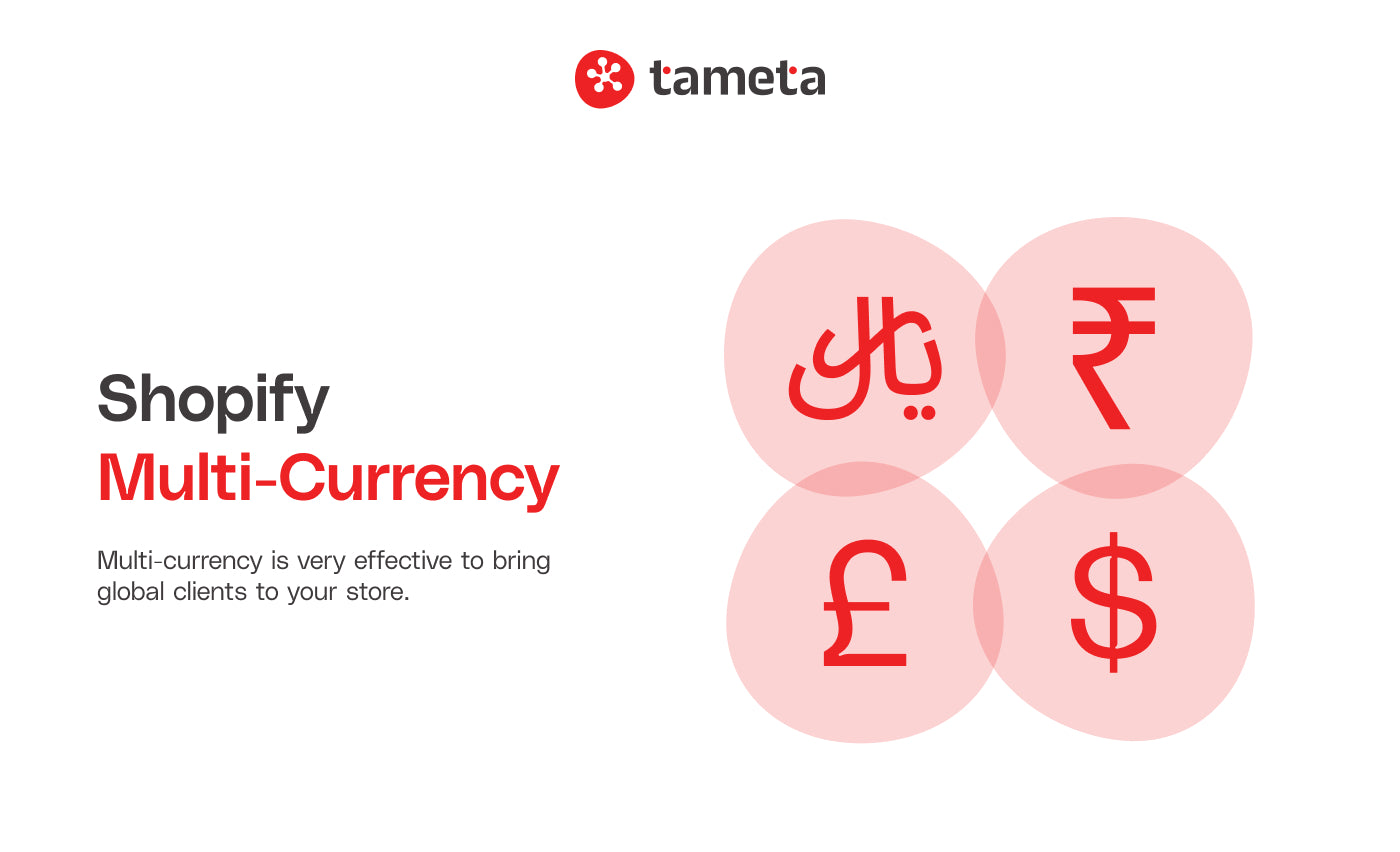The power of online shopping has skyrocketed, and its possibilities seem almost endless. What makes it so fascinating is that it knows no borders. People can buy things from anywhere globally, all from the convenience of their homes. According to Pitney Bowes research, a whopping 70% of shoppers like to buy things from different countries.
Many successful brands, looking to expand globally, aim to enter international markets. To enhance the shopping experience for their customers, businesses often choose to provide payment options in the currency of the local market. Here's a guide on how to add multiple currencies to your Shopify store.
The Multi-Currency Feature on Shopify: What is it?
Shopify's Multi-Currency feature allows businesses to show prices in the currency of their customers. When visitors come to a store, Shopify automatically detects their location and displays product prices in their local currency. This feature makes shopping more convenient for customers, potentially leading to increased sales.

Using Shopify's multi-currency capability not only boosts sales but also enhances customer satisfaction. By presenting prices in the native currency, businesses provide a more pleasant and comfortable shopping experience.
Shopify's Multi-Currency supports over 150 currencies, including popular ones like the US dollar, Euro, British pound, and Japanese yen.
Exploring Choices for Multi-Currency in Shopify
Before we get into the details, let's explore the ways you can showcase and manage different currencies on your Shopify store.

Markets and Payments on Shopify: Shopify simplifies global transactions by automatically showing prices in the customer's local currency based on their location. It's hassle-free – customers pay in their own currency, and you get paid in yours. You can even tweak conversion rates and markups to suit your preferences.
Third-party Apps: Boost your store's capabilities with third-party apps that offer cool features like currency conversion tools, location detection, and currency-switching buttons. Top choices include CurrencyConverter by Mageworx, Multi-Currency by Bold, and Best Currency Converter.
Manual Configuration: While it might take some effort, manually configuring your store for multiple currencies involves creating duplicate product listings. This method is recommended for smaller stores or those expecting lots of international visitors.
When Is It Smart to Use Multi-Currencies in Your Online Store?
If your local business is doing well and you've got a bunch of loyal customers, it's time to think about growing even more. Going global and selling to customers worldwide could be the key to taking your brand to the next level. If you're thinking, "yes, let's do it," then the next big move is to expand and start selling internationally. To make that happen, you need to set up Shopify's multi-currency support in your online store.
How to Enable Multiple Currencies on Shopify?
Setting up multi-currency on Shopify is a breeze with these straightforward steps. Here's a step-by-step guide to configure multi-currency in your Shopify store.
Step 1: Log in and Access Settings
Sign in to your Shopify account and head to the "Settings" page.
Step 2: Navigate to "Payments"
Click on "Payments" from the left-side menu under the "Settings" tab.
Step 3: Manage Shopify Payments
Scroll down to find "Shopify Payments" and click "Manage."
Step 4: Enable "Multi-Currency"
Keep scrolling until you find the "Multi-Currency" section, then turn on the "Auto Currency Converter" toggle.
Step 5: Choose Supported Currencies
Check the boxes next to the currencies you want to offer in your store. You can also adjust exchange rates in this section.
Step 6: Save Changes
Click "Save" at the bottom of the page after selecting your preferred currencies.
Congratulations! Your Shopify store is now equipped with the Multi-Currency feature.
Top Tips for Multi-Currency Success
When you expand your business to international markets, there are both financial opportunities and challenges. Shopify's Multi-Currency option comes to the rescue by displaying prices in your customers' local currencies. To make the most out of this feature, here are some useful strategies for optimizing your store for global customers with multi-currency.

Understand fees and exchange rates
Before selling in multiple currencies, it's crucial to grasp the fees and exchange rates associated with each currency. Stay updated on daily changes in exchange rates to avoid potential losses. Additionally, consider currency conversion fees charged by specific payment gateways when setting your prices.
Optimize Product Pricing
Consider local market demand and competitiveness when setting prices in foreign currencies. To attract customers abroad, align your pricing strategy with local market trends, purchasing power, and expectations.
Clearly Display Prices
Prevent confusion by prominently displaying prices in your customers' local currency on your website. Ensure a transparent checkout process, and consider implementing currency conversion tools for customers to easily view prices in their preferred currency.
Customize Marketing Campaigns
International marketing requires a tailored approach. Customize your campaigns to resonate with regional consumers, incorporating regionalized language and imagery in your advertisements.
Follow Local Tax Regulations
When selling globally, it's crucial to follow local tax laws. Ensure that you collect and pay taxes correctly by researching the tax rules of the countries where you sell your products.
Track Performance with Analytics
Use analytics tools to keep an eye on how well your Multi-Currency feature is working. Adjust your strategy as needed to identify areas for improvement and understand how your customers are engaging with your online store.
Benefits of Enabling Multi-Currency Feature on Shopify
Most buyers want to know the price before buying. Statista says 13% of online shoppers abandon a website if the prices are in foreign currencies. So, enabling customers to pay in their preferred currency boosts the chances of sealing the deal.

Boosted Sales: Presenting prices in customers' native currencies enhances the ease and satisfaction of the buying process, potentially leading to increased sales.
Reduced Cart Abandonment: When customers see prices in a foreign currency, they may abandon their carts due to uncertainty about the total cost. Displaying prices in the user's local currency can help lower cart abandonment rates.
Improved Shopping Experience: Providing pricing in the customer's currency adds a personal touch to their shopping experience, contributing to overall customer satisfaction.
Increased Trust: Displaying prices in the local currency builds trust with customers, making them more likely to trust your store and complete a purchase.
Conclusion
World of e-commerce, Shopify's Multi-Currency feature is a game-changer for going global. It's not just about reaching more people; it's a key factor in boosting sales and keeping customers happy. At Tameta Tech, a Shopify e-commerce expert, we're dedicated to helping businesses make the most of this incredible tool. Our straightforward guide gives brands practical tips for a smooth and successful journey into international online sales. With Shopify's flexibility that supports 150+ currencies, Tameta Tech empowers businesses to thrive in the ever-changing landscape of online retail.