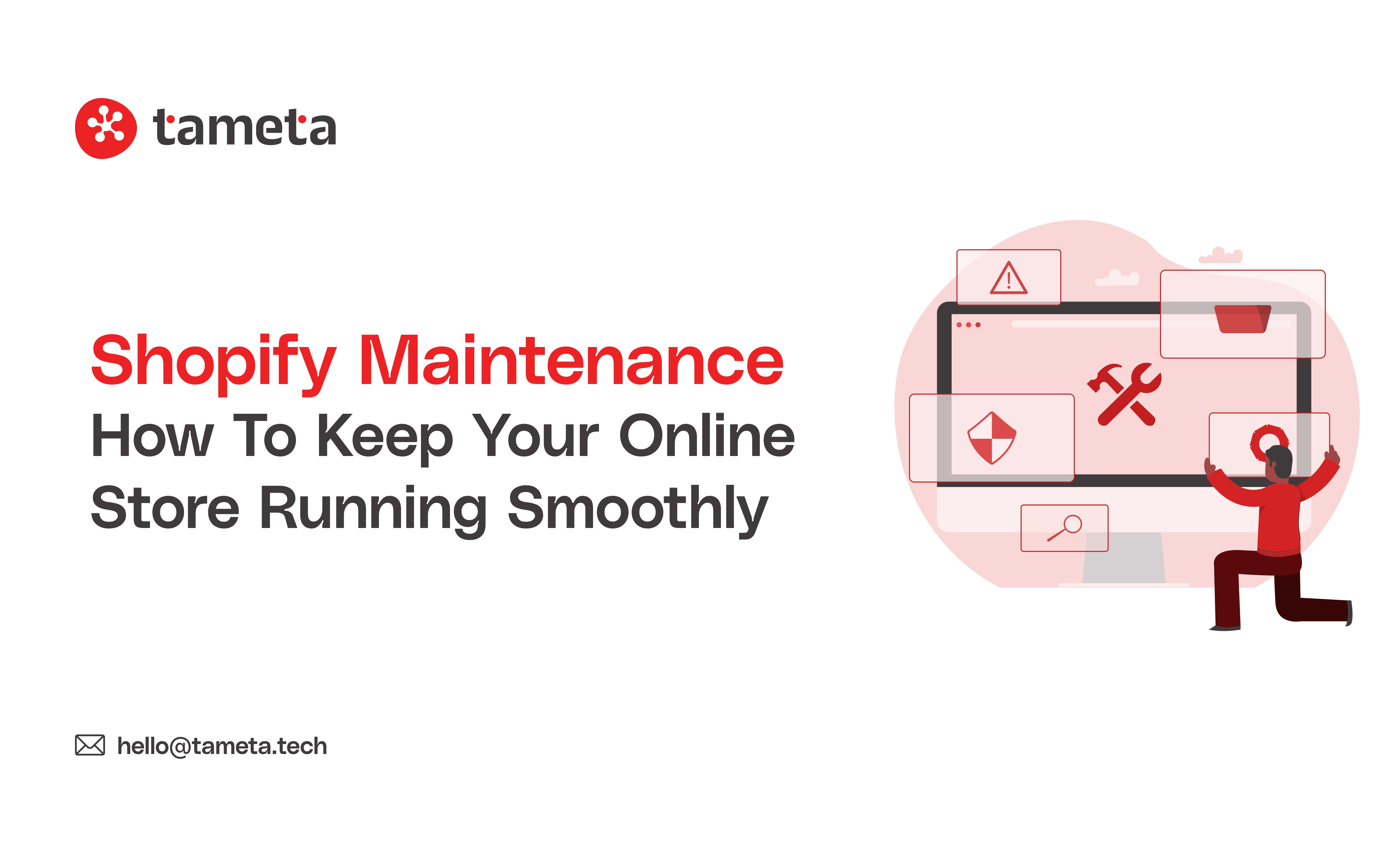Imagine your online store goes down during your biggest sale, customers click ‘Buy’, but nothing happens. That’s the nightmare every e-commerce business owner must avoid. Smart Shopify maintenance is your safety net to keep your store running smoothly, 24/7, crash-free, and ready for business.
You built your Shopify store carefully. You selected products, designed pages, added apps, set up payments, and launched. But after launch, your work doesn’t end. Running an online store is like caring for a garden, you have to water, prune, protect, and watch for pests.
Shopify maintenance means caring for your store regularly so it stays fast, secure, and reliable. In this blog, we will explain in simple terms how you, the e-commerce business owner, can keep your Shopify store in top shape. Also, we’ll share tips, reminders, and statistics to help you understand why this matters.
By the time you finish reading, you will know exactly what actions to take to maintain your Shopify store (or ask your Shopify development agency to do it).
Why Shopify Maintenance Matters
Running a Shopify store is like running a car.
If you only fill fuel but never service the engine, check the tyres, or change the oil, it might run for a while, but one day it will break down, right when you need it the most.
That’s exactly what happens to many online stores that skip Shopify maintenance. They work fine in the beginning, but slowly start to slow down, face errors, or even crash during peak sales.

Let’s go through each reason in detail so you understand why regular Shopify maintenance is not optional, it’s essential.
1. Prevent Lost Sales and Revenue
Imagine this, it’s your biggest sale weekend. You’re running ads, people are clicking your links, and hundreds of visitors are on your site. Suddenly, the “Add to Cart” button stops working, or the checkout page takes 20 seconds to load.
What happens? - Customers leave. They don’t wait, they simply go to another store.
Every minute your store is down or broken costs you real money.
According to a study by Rewind Backups, the average cost of downtime for an eCommerce store is between $427 and $9,000 per minute, depending on traffic and sales volume.
Even if you lose just 10 customers during an outage, and each order is worth ₹1,000, that’s ₹10,000 gone instantly.
Tip: Always monitor your store’s uptime and test your checkout flow every week. A simple 5-minute check can save thousands in lost sales.
2. Avoid Damaging Customer Trust
When people shop online, they trust you with their time, money, and information. If your website looks broken, slow, or gives “error” messages during checkout, that trust disappears immediately.
A survey by Digital.com showed that 51% of shoppers will never return to a website after one bad experience.
That means if your store breaks once during checkout or shows an error when adding a product, more than half of those visitors may never come back.
Remember: A reliable store builds trust. Trust builds sales.
Tip: After every theme update or app installation, test your store on desktop and mobile. Pretend you’re the customer. Does everything load quickly? Do forms, payments, and images work correctly?
3. Improve SEO & Search Visibility
Google loves websites that are fast, safe, and regularly updated. If your Shopify store is slow, has broken links, or outdated product pages, your SEO ranking will drop.
Even a small issue, like a missing meta description or duplicate product content, can hurt visibility.
A report from Portent found that pages loading in 1 second convert 3 times higher than pages taking 5 seconds to load.
Why maintenance matters for SEO:
-
Fix broken URLs and redirect old pages.
-
Update old content with new keywords.
-
Optimise images and compress large files.
-
Check for missing alt text and title tags.
“Google doesn’t reward the biggest store; it rewards the most consistent and well-maintained one.”
Tip: Schedule a small SEO check once every month, it’s easier than trying to fix everything once a year.
4. Stay Secure from Hacks & Malware
Did you know that around 30,000 websites get hacked every day?
Even though Shopify is a secure platform, your theme files, apps, and staff access can be weak spots if not updated. Hackers often target old versions of apps or plugins with known vulnerabilities.
A single breach can expose customer data, hurt your reputation, and even lead to Shopify temporarily disabling your store.
Here’s what regular maintenance prevents:
-
Unauthorised access to admin accounts.
-
Malware was injected into your theme code.
-
Phishing links in product pages.
-
API misuse from outdated integrations.
Tip: Always remove old staff accounts, use strong passwords, and enable Two-Factor Authentication (2FA) for every admin.
Remember: Security is not just Shopify’s job. It’s your shared responsibility.
5. Reduce Future Big Fix Costs
A stitch in time saves nine, and in Shopify maintenance, it saves money too.
If you fix small bugs immediately, they stay small. But if you let them grow, they can affect your checkout, theme, or even database.
For example:
-
Ignoring one broken app script could later require a full theme rebuild.
-
Skipping regular backups could make you lose all data after an update crash.
-
Neglecting minor speed issues could lower SEO rankings, reducing organic traffic and sales.
A report by IBM Security showed that the average cost of a data breach is over $4.45 million globally.
Tip: Keep a simple maintenance log, note what was updated, when, and by whom. This helps you catch repeating problems early.
6. Ensure High Uptime & Reliability
Shopify claims a 99.99 % uptime, meaning your store should rarely go down.
But here’s the truth, that number doesn’t include issues caused by custom code, third-party apps, or user errors. So even if Shopify’s servers are fine, your store can still crash.
According to a report by Out of the Sandbox, last year, there were:
-
52 outages in the Shopify Admin panel,
-
37 outages during Checkout,
-
28 outages in Storefront performance.
That’s nearly one issue every four days somewhere in the system.
Now, imagine combining that with custom apps or experimental code, your risk doubles.
Tip: Use uptime monitoring tools (like Uptime.com or the Shopify Uptime app) that notify you instantly when your site is slow or down.
Note: Every extra second of delay increases the chance of users leaving your store (called “bounce rate”). A reliable, well-maintained site keeps them shopping longer.
7. Build Long-Term Growth & Customer Loyalty
A well-maintained store doesn’t just prevent problems, it creates long-term benefits.
When your store runs smoothly:
-
Customers enjoy shopping and come back more often.
-
You get fewer complaints or refund requests.
-
Marketing campaigns perform better because pages load fast.
-
You can scale confidently during festive seasons without fear of crashes.
Think of maintenance as a growth engine, not just a technical chore.
“The stores that grow fastest are not the ones that add the most products, but the ones that fix the smallest problems the fastest.”
Tip: Treat Shopify maintenance as a business investment, not an expense. It protects your brand reputation, improves performance, and boosts profit over time.
8. Real Example – What Happens When You Ignore Maintenance
Let’s say an eCommerce business owner named Riya runs a fashion store on Shopify. During Diwali sale week, her traffic jumps 5x because of paid ads. But her product pages are filled with large uncompressed images, some apps are outdated, and she never checks speed reports.
Within a few hours:
-
Site slows down to 12 seconds load time.
-
Checkout fails for multiple users.
-
Google temporarily flags the site for slow speed.
Result: She loses ₹1.5 lakhs in sales that weekend. Afterward, she hires a Shopify development agency to fix speed, remove old apps, and maintain regularly, and sales rise again within a month.
Lesson: Maintenance could have prevented this loss entirely.
Key Areas of Shopify Maintenance
Let’s break down the main parts of Shopify maintenance you (or your team/agency) should focus on. We'll use everyday language so it's easy to understand.
1. Regular Updates & Version Control
What it means: Make sure your Shopify theme, apps, and any custom code are kept up to date.
-
Shopify, apps, or themes often release updates that include bug fixes, security patches, or new features.
-
If you ignore updates, a vulnerability may stay open, or an app may break compatibility with a newer Shopify version.
-
Always test updates in a safe “staging” environment (not on your live store) before applying to the live store. Many expert developers use a development → staging → production workflow.
-
Keep versions or backups so you can roll back if something goes wrong.
Tip: Schedule time weekly (or monthly) to check for updates and apply them carefully.
2. Performance & Speed Optimization
What it means: Keep your store fast so visitors don’t wait or leave.
-
Use tools like Google PageSpeed Insights to check how quickly your pages load.
-
Compress images (reduce file size without losing quality).
-
Minimize code (remove unused CSS/JS).
-
Enable caching where possible.
-
Avoid installing too many heavy, bloated apps.
-
Monitor performance regularly.
Note: Even a 1-second delay in page load can reduce conversion by around 7 %.
Tip: Use a “lazy loading” approach for images so only the images visible to the visitor load first.
3. Uptime Monitoring & Alerts
What it means: Be notified immediately if your site or parts of it go down, so you can act quickly.
-
Use monitoring services (e.g. Uptime.com or the Uptime app for Shopify) to check your store’s availability, page speed, and checkouts.
-
Set up “transaction checks” that simulate a user’s flow: adding to cart, checkout, and payment. If any step breaks, you receive an alert.
-
Monitor third-party services (apps, APIs) because failures in those can break your store.
Remember: Uptime is not just “site is up”; degraded performance (slow pages) also hurts the user experience.
4. Backups & Data Recovery
What it means: Keep copies of your store’s content, theme, products, and settings so you can restore them if something breaks.
-
Use backup apps like Rewind or built-in backups to maintain recent versions of your store.
-
Automate backups daily (or more often, depending on how many updates you do).
-
Store backups offsite or in a separate system, so if your main store is compromised, backups remain safe.
Tip: After any major update (new theme, big changes), manually trigger a backup.
Reminder: Backups are your insurance. You hope you never need them, but they save you in a crisis.
5. Content & SEO Maintenance
What it means: Keep your store’s content fresh and optimized so search engines stay happy and visitors find you.
-
Review and update product descriptions, titles, images, and metadata.
-
Fix broken links (internal and external).
-
Create fresh blog posts or content regularly.
-
Monitor keyword performance and trends; adjust your content to match.
-
Use structured data (schema markup) for products so Google shows richer results.
-
Clean up duplicate content and thin pages.
Tip: Once a month, run an SEO audit to detect missing tags, broken images, or duplicate content.
6. App & Plugin Management
What it means: Apps add power to your Shopify store, but too many, or poorly coded ones, can slow your store or introduce bugs.
-
Periodically review installed apps. Remove apps that are unused or redundant.
-
After deleting an app, make sure no leftover scripts or code remain in your theme.
-
For apps you keep, ensure they are updated.
-
Prefer apps from trusted sources with good reviews.
-
If possible, consolidate functionality (one app instead of several overlapping ones).
Note: Many Shopify failures arise from app conflicts rather than core Shopify issues.
Tip: When trying a new app, test on a staging environment first
7. Security & Access Control
What it means: Protect your store from unauthorised access or malicious activities.
-
Use strong, unique passwords for all admin accounts.
-
Enable Two-Factor Authentication (2FA) for everyone with access.
-
Limit staff permissions: give each user only the access they need.
-
Regularly audit login logs and unusual activities.
-
Ensure the SSL certificate is valid and pages are served over HTTPS.
-
Scan your store for vulnerabilities or malware periodically.
-
Monitor for suspicious file changes or unknown scripts.
“If you weaken access control, you let trouble in.”
Tip: Once in a while, reset passwords or audit who still needs access.
8. Usability & User Experience (UX) Checks
What it means: Ensure your store is easy to navigate, mobile-friendly, and intuitive for customers.
-
Check your site from different devices (desktop, tablet, mobile).
-
Test key flows: product page → add to cart → checkout → payment.
-
Monitor analytics: if users drop off at certain steps, investigate.
-
Simplify menus, reduce clutter, and make buttons clear.
-
Consider A/B tests (two versions of a page) to see what works better.
Tip: Once a quarter, ask a fresh user (someone who hasn't used the store) to test and give feedback.
9. Periodic Full Audits & Housekeeping
What it means: Every few months or annually, review the entire store comprehensively.
-
Audit all pages, links, images, and functions.
-
Remove outdated products or pages.
-
Clean up theme code (remove unused CSS/JS).
-
Reassess your strategy: Are some features no longer needed?
-
Review your “advertising to conversion” funnel. Are there friction points?
Tip: Maintain a “maintenance checklist” (weekly, monthly, quarterly, yearly) and track completion.
Shopify Development & When to Bring In a Shopify Development Agency

Sometimes, as your store grows, you’ll need more advanced work that goes beyond routine maintenance. That’s where Shopify development or hiring a Shopify development agency comes in.
When You Need Advanced Shopify Development
-
You want a custom feature or integration beyond what apps offer.
-
You want a new theme or a major redesign for branding.
-
You face compatibility problems that require code fixes.
-
You are migrating from another platform to Shopify.
-
You have high traffic and need performance optimization by experts.
A good agency not only “fixes bugs” but also designs scalable systems, sets up a development workflow (dev → staging → live), and future-proofs your store.
Choosing a Shopify Development Agency
When you pick a Shopify development agency or firm offering Shopify maintenance services, look for:
-
Past portfolio of stores, with responsive design, speed, and usability.
-
Good reviews and client testimonials.
-
Clear maintenance plans (what is covered, response times).
-
Transparent pricing.
-
Understanding of SEO, performance, security, and UX, not just code.
Remember: Even after they build your store, maintenance continues. Choose an agency that offers both development + ongoing Shopify site maintenance.
Tips, Notes & Reminders
-
Tip: Use a staging environment to test changes before you push to the live store.
-
Note: Don’t delay small fixes, bugs often snowball if ignored.
-
Remember: Maintenance is not optional. You are protecting your investment, reputation, and your customers’ trust.
-
Quote: “An ounce of prevention is worth a pound of cure.”
-
Tip: Use tools to automate what you can (backup apps, monitoring alerts).
-
Note: Track when you last ran each maintenance task; use a checklist or tool.
-
Tip: Engage your team or service provider so maintenance becomes part of your routine, not an afterthought.
You May Also Like to Read this Article - What is Product Bundling | Definition, Example and Strategies
Actionable Steps You Can Take Right Now
You don’t need to do everything at once. Here’s a simple checklist you can start today or assign to your team:
-
Schedule a time each week (30 min) to do speed checks and minor fixes.
-
Install a monitoring service (e.g. Uptime or equivalent) to alert you to outages.
-
Backup your store today, and set up automatic daily backups if you haven’t already.
-
Review installed apps, remove ones you don’t need.
-
Update any outdated theme or app versions after testing in staging.
-
Test your site’s user flows, from product page to checkout.
-
Do an SEO quick scan, fix broken links or missing meta tags.
-
Review who has access to your Shopify admin, remove unnecessary accounts or lower permissions.
-
Set a quarterly full-audit date in your calendar (e.g. every 3 months).
-
If needed, reach out to a development agency to help with complex customisations or performance tuning.
FAQ’S
1. What is Shopify maintenance?
- Shopify maintenance means regularly checking, updating, and optimizing your Shopify store to ensure it runs smoothly, loads quickly, and stays secure. It includes tasks like updating themes and apps, fixing bugs, improving speed, creating backups, and monitoring performance. Regular maintenance prevents downtime, improves SEO, and provides a seamless shopping experience for your customers.
2. Why is Shopify maintenance important for my online store?
- Shopify maintenance keeps your store reliable, fast, and secure. Without maintenance, broken links, outdated apps, or slow pages can cause lost sales and lower SEO rankings. A well-maintained Shopify store helps build customer trust, prevents data loss, and ensures smooth performance during high-traffic sales periods.
3. How often should I maintain my Shopify website?
- You should perform Shopify maintenance at least once a month. Check for app and theme updates weekly, review speed and SEO monthly, and perform full audits quarterly. Frequent maintenance ensures your store stays optimized, bug-free, and ready for seasonal campaigns without sudden issues or downtime.
4. Can I do Shopify maintenance myself, or should I hire experts?
- You can handle basic maintenance tasks yourself, like checking speed, updating apps, or reviewing SEO. However, for advanced fixes such as theme customization, performance optimization, or code debugging, hiring a Shopify development agency or expert is better. Professionals ensure your store remains optimized without risking accidental errors or downtime.
5. How do I back up my Shopify store data?
- Shopify doesn’t provide automatic full backups, so it’s recommended to use apps like Rewind Backups or Exporteo for daily automatic backups. You can also manually export product, order, and customer data from your Shopify admin. Keeping regular backups ensures quick recovery if something goes wrong after an update or app installation.
Final Note
Shopify gives you a strong foundation, but you are responsible for keeping your store healthy. Regular Shopify maintenance is not a luxury, it’s a lifeline.
When your store loads fast, stays secure, and works flawlessly, your customers feel confident to buy again and again.
Want your Shopify store to run fast, safe, and smooth every day? Tameta Tech is your trusted Shopify development partner. We help you fix issues, boost speed, and keep your online store ready for more sales. Let’s make your store stronger together. Contact Tameta Tech today!
Remember: “A healthy store today means a profitable business tomorrow.”