Shopify is a fantastic platform for online stores, but what if your Shopify sales are slow? It can be frustrating when you’ve put in so much work, and yet, the sales don’t come rolling in. But don’t worry, this guide will help you understand why your Shopify sales may be sluggish and what you can do to boost them.
Common Reasons Why Shopify Sales Are Slow
Before you can fix the problem, it’s essential to understand why it's happening. Here are some of the main reasons your Shopify sales might be lagging:
1. Low Traffic
It’s simple less traffic means fewer potential customers. If people aren’t visiting your site, it’s impossible to make sales. You need to drive traffic, but what if you’re not getting enough?
Tip: Start by analyzing your site’s traffic data. Are people finding your store? Tools like Google Analytics or Shopify’s built-in analytics can show you how many visitors you have.
2. Poor Product Descriptions
Even if you get traffic, poor product descriptions can turn customers away. If you’re not clearly explaining what your products are, why they’re awesome, and how they solve a problem, you’re missing sales.

“Great product descriptions do more than just describe. They sell.”
Tip: Use clear, easy-to-read product descriptions that focus on how your product helps the customer.
3. High Shipping Costs
One of the biggest reasons people abandon their carts is because of high shipping costs. If your shipping fees are too high, customers might leave your store without completing the purchase.
According to Baymard Institute, 48% of online shoppers have abandoned a purchase due to high extra costs, including shipping.
Note: If you can't lower shipping costs, provide free shipping for orders over a certain amount to encourage larger purchases.
4. Slow Loading Time
If your website is slow, people will leave before even seeing your products. Speed matters! Studies show that a 1-second delay in page load time can lead to a 7% loss in conversions.

Tip: Optimize your Shopify store's speed by compressing images and minimizing apps that slow your site down.
How to Speed Up Your Shopify Sales
Now that we’ve covered the reasons behind slow Shopify sales, let’s dive into how you can speed them up.
1. Improve Your SEO
Search Engine Optimization (SEO) is how you get found on Google and other search engines. If your store isn’t showing up in search results, it’s no wonder your Shopify sales are slow.
Tip: Use relevant keywords throughout your site, including in your product descriptions, titles, and meta descriptions. A Shopify development partner can help you set up your SEO properly to attract more traffic.
2. Make Your Site Mobile-Friendly
More people are shopping on their phones than ever before. If your Shopify store isn’t mobile-friendly, you’re losing sales.

In 2023, mobile commerce accounted for nearly 72.9% of all e-commerce sales worldwide.
Tip: Ensure your Shopify site looks and works great on mobile devices. This can involve choosing a mobile-optimized theme or working with a Shopify development partner to customize your site.
3. Create High-Quality Product Photos
Great images are essential for making sales. If your product photos are blurry, too small, or don’t show the product well, customers will be hesitant to buy.
“A picture is worth a thousand sales.”
Tip: Invest in professional product photos or learn how to take high-quality pictures yourself. Include different angles and zoomed-in shots to give customers a complete view of the product.
4. Offer Discounts and Promotions
Everybody loves a good deal. If your Shopify sales are slow, consider running a sale or offering a discount to get people to buy.

Tip: Time-limited promotions create a sense of urgency. You can also offer discounts to email subscribers or run a "Buy One, Get One Free" deal to encourage more purchases.
Note: Make sure your promotions are easy to find on your homepage and product pages.
5. Simplify the Checkout Process
A complicated or lengthy checkout process is a major reason for cart abandonment. Make it as easy as possible for your customers to complete their purchase.
Tip: Provide a guest checkout option and reduce the number of steps required to buy.
Studies show that reducing the number of form fields in checkout can increase conversion rates by 10.1%.
6. Email Marketing Campaigns
Not everyone buys on their first visit. That’s where email marketing comes in. You can re-engage customers and remind them to come back with abandoned cart emails or special offers.

Tip: Use email marketing tools like Klaviyo or Mailchimp to automate follow-up emails after someone leaves without making a purchase.
7. Work with a Shopify Development Partner
If you're feeling overwhelmed by all the changes you need to make, consider working with a Shopify development partner. These professionals can help improve your store’s design, speed, and functionality, ultimately boosting your Shopify sales.
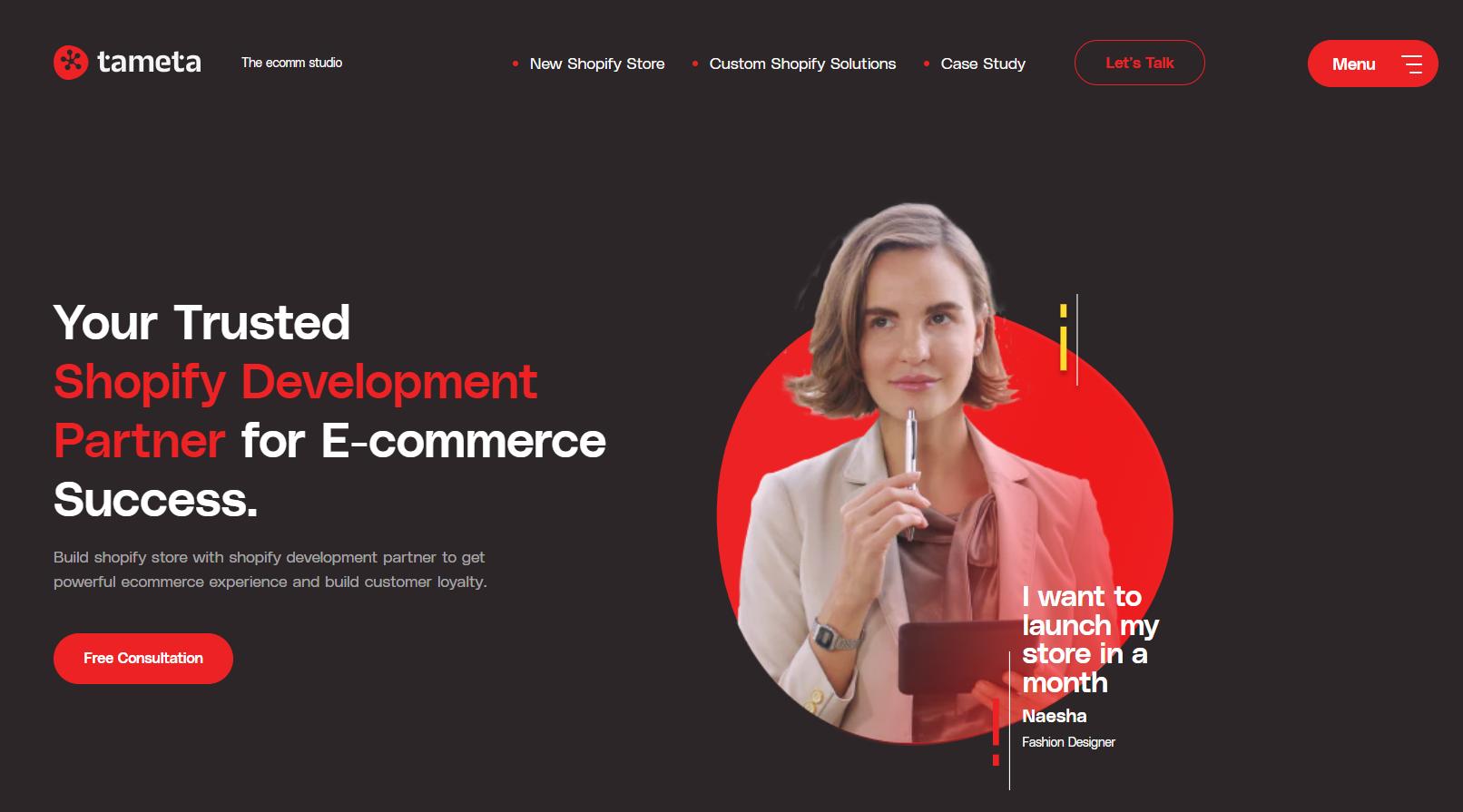
“A Shopify development partner can take your store from good to great with expert optimization.”
8. Customer Reviews and Testimonials
People trust other people’s opinions. If you don’t have reviews on your product pages, you could be missing out on sales.
84% of people trust online reviews as much as personal recommendations.
Tip: Encourage your satisfied customers to leave reviews. You can also offer a small discount on their next purchase for doing so.
Also Read - What is Shopify POS Pro? All You Need to Know in 2024
The Importance of Tracking and Testing
Once you’ve made some changes to your Shopify store, the job isn’t over. It’s crucial to track the results and see which changes are making a difference. Use tools like Google Analytics and Shopify’s analytics dashboard to monitor your progress.
Tip: A/B test different elements of your store, such as product images, descriptions, and checkout processes, to find out what works best for increasing your Shopify sales.
FAQS
1. Why are my Shopify sales so slow?
- There are many reasons why your Shopify sales might be slow. Some common reasons include low website traffic, poor product descriptions, high shipping costs, a slow-loading site, or a complicated checkout process. Improving these areas can help boost your sales.
2. How can I get more visitors to my Shopify store?
- To get more visitors, you can improve your store’s SEO (Search Engine Optimization), use social media, and run ads. SEO helps your store show up in Google searches. You can also work with a Shopify development partner to optimize your store for better traffic.
3. How do I make my Shopify store mobile-friendly?
- To make your Shopify store mobile-friendly, use a responsive theme that works well on phones and tablets. You can also work with a Shopify development partner to make sure your store looks great and loads quickly on mobile devices.
4. What can I do to stop people from leaving my store without buying?
- Many people leave because of high shipping costs, slow websites, or a confusing checkout process. Try offering free shipping, speeding up your site, and making the checkout process simple. Email reminders for abandoned carts can also help bring customers back.
5. How can I make my product pages more attractive?
- Great product descriptions and high-quality photos are key! Make sure your product descriptions explain how your product helps the customer. Use clear, high-quality images that show the product from different angles.
Conclusion
If your Shopify sales are slow, don’t panic. There are plenty of strategies you can implement to turn things around. By improving your SEO, working with a Shopify development partner, enhancing your product pages, and simplifying the checkout process, you can give your store the boost it needs.
Boost your Shopify sales with Tameta Tech! As a trusted Shopify development partner, we’ll optimize your store for success. From improving SEO to simplifying the checkout process, we’ve got you covered. Let’s work together to make your online store faster, smoother, and more profitable today!
Remember, it’s not always about big changes. Sometimes small tweaks—like better product descriptions or clearer calls to action—can make a huge difference. Keep testing, and keep optimizing, and your Shopify sales will grow in no time!










