Starting a fitness Shopify store can be an exciting and great idea. In 2024, it's easier than ever to set up an online store and sell fitness products. This guide will show you step-by-step how to build a fitness Shopify store. You'll learn what you need to do, what tools to use, and how to make your store a success. Let's get started!
Step 1: Planning Your Fitness Shopify Store
Before you start building your fitness Shopify store, you need to plan. Planning helps you know what you want to sell and how your store will look. Here are some questions to think about:
- What fitness products do you want to sell? (gym equipment, yoga mats, fitness clothing)
- Who are your customers? (people who want to get fit, athletes, yoga lovers)
- What makes your fitness store special? (high-quality products, great customer service)
By answering these questions, you'll have a clear idea of your fitness Shopify store.
Step 2: Setting Up Your Shopify Account
To start building your fitness Shopify store, you need to create a Shopify account.
 Here's how to do it:
Here's how to do it:- Go to the Shopify website and click "Start free trial."
- Enter your email address, password, and store name.
- Follow the steps to set up your account.
Now you have a Shopify account, and you can start building your fitness store!
Step 3: Choosing a Theme for Your Fitness Shopify Store
A theme is like a design for your store. Shopify has many themes to choose from.
 To find the right theme for your fitness Shopify store, follow these steps:
To find the right theme for your fitness Shopify store, follow these steps:- Go to the Shopify dashboard and click on "Online Store."
- Click "Themes" and then "Explore free themes" or "Shopify Theme Store."
- Browse the themes and choose one that fits your fitness store.
Make sure the theme is easy to use and looks good on mobile devices. This way, customers can shop from their phones or tablets.
Step 4: Adding Products to Your Fitness Shopify Store
Now it's time to add products to your fitness Shopify store.

Follow these steps:
- In the Shopify dashboard, click on "Products."
- Click "Add product" and enter the product details (e.g., name, description, price).
- Upload high-quality photos of your fitness products.
- Click "Save."
Repeat these steps for all the products you want to sell in your fitness Shopify store.
Step 5: Setting Up Payments and Shipping
You need to set up payments and shipping for your fitness Shopify store.

Here's how:
1. Payments
- In the Shopify dashboard, click "Settings" and then "Payments."
- Choose a payment provider (e.g., Shopify Payments, PayPal).
- Follow the steps to set up your payment provider.
2. Shipping
- In the Shopify dashboard, click "Settings" and then "Shipping and Delivery."
- Add your shipping rates and choose your shipping carriers (e.g., USPS, FedEx).
- Click "Save."
Now your customers can pay for their fitness products and receive them at their doorstep.
Step 6: Customizing Your Fitness Shopify Store
Customizing your store makes it look unique and eye-catching.
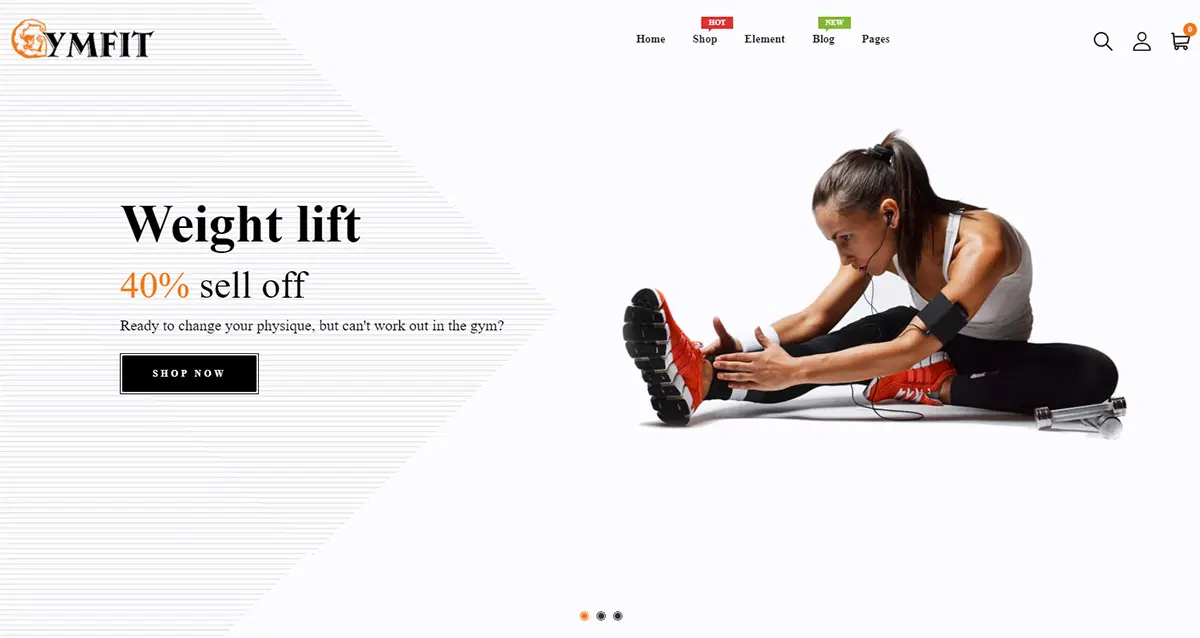
Here are some ways to customize your fitness Shopify store:
1. Logo and Branding
- Create a logo for your fitness store.
- Use colors and fonts that match your brand.
2. Shipping
- Add a banner image that shows off your fitness products.
- Write a welcome message for your customers.
3. Product Page
- Write detailed descriptions for each product.
- Add customer reviews to build trust.
4. About Us Page
- Share your story and why you started your fitness Shopify store.
-
Add photos of your team or yourself.
Step 7: Marketing Your Fitness Shopify Store
Marketing helps you get customers to your fitness Shopify store.

Here are some marketing tips:
Social Media:
- Create accounts on Facebook, Instagram, and Twitter.
- Share photos and videos of your fitness products.
Email Marketing:
- Collect email addresses from your customers.
- Send newsletters with updates and special offers.
SEO (Search Engine Optimization):
- Use the keywords in your product descriptions and blog posts.
- Write blog posts about fitness tips and link them to your products.
Ads:
- Use Facebook and Google ads to reach more people.
-
Set a budget and choose your target audience.
Step 8: Launching Your Fitness Shopify Store
Before you launch your fitness Shopify store, make sure everything is ready.

Here's a checklist:
- Check that all your products are added.
- Test your payment and shipping settings.
- Make sure your store looks good on mobile devices.
When you're ready, click "Publish" to launch your fitness Shopify store. Congratulations, you're now open for business!
Step 9: Managing Your Fitness Shopify Store
After launching your store, you need to manage it.

Here are some tips for managing your fitness Shopify store:
Customer Service:
- Respond to customer questions and reviews quickly.
- Provide a return policy and make returns easy.
Inventory Management:
- Keep track of your stock and reorder products when needed.
- Use Shopify's inventory tools to help you manage your stock.
Analytics:
- Use Shopify's analytics to see how your store is doing.
- Track your sales, customer behavior, and website traffic.
Continuous Improvement:
- Update your products and add new ones regularly.
-
Listen to customer feedback and make improvements.
Step 10: Creating High-Quality Content for Your Fitness Shopify Store
Content is very important for your fitness Shopify store. Good content helps customers find your store and learn about your products. Here are some tips for creating high-quality content:
Write Product Descriptions:
- Describe what each fitness product is and how to use it.
- Use simple words and short sentences.
Add Videos:
- Make videos showing how to use your fitness products.
- Post these videos on your product pages and social media.
Write Blog Posts:
- Write about fitness tips, workouts, and healthy eating.
- Use your keywords in your blog posts.
Create Guides:
- Make guides to help your customers choose the right fitness products.
- For example, a guide to choosing the best yoga mat or the best workout clothes.
Step 11: Using Apps to Improve Your Fitness Shopify Store
Shopify has many apps that can help you improve your fitness store.

Here are some useful apps:
- Helps you find and sell products without keeping stock.
- Great for adding new fitness products to your store.
- Helps you collect and show customer reviews.
- Reviews make your store look trustworthy.
- Helps you improve your store’s SEO.
- Makes it easier for people to find your fitness Shopify store.
Kit:
- Helps you with marketing.
-
Sends Facebook ads, Instagram posts, and emails for you.
Step 12: Providing Great Customer Service
Good customer service makes customers happy and keeps them coming back.
Here are some tips:
Be Friendly:
- Always be polite and friendly when talking to customers.
- Thank them for their purchase.
Answer Quickly:
- Reply to questions and messages as soon as you can.
- Use Shopify’s chat feature to talk to customers in real time.
Solve Problems:
- If a customer has a problem, fix it quickly.
- Offer refunds or replacements if needed.
Ask for Feedback:
- Ask customers to leave reviews.
-
Use their feedback to make your store better.
FAQ
1. Why should I build a fitness Shopify store?
- Building a fitness Shopify store lets you sell fitness products online. It can help you reach more customers and grow your business.
2. What do I need to start a fitness Shopify store?
- You need a computer, an internet connection, fitness products to sell, and a Shopify account.
3. How do I create a Shopify account?
- Go to the Shopify website, click "Start a free trial," and follow the steps to sign up.
4. What should I sell in my fitness Shopify store?
- You can sell gym equipment, yoga mats, fitness clothing, and other fitness-related products.
5. How do I choose a theme for my fitness Shopify store?
- In the Shopify dashboard, click on "Online Store," then "Themes." Browse the themes and choose one that you like and fits your store.
Conclusion
Building a fitness Shopify store in 2024 is a great way to share your passion for fitness and help others get fit. By following these steps, you can create a successful online store that attracts customers and makes sales. Remember to plan, set up your Shopify account, choose a theme, add products, set up payments and shipping, customize your store, market it, launch it, and manage it well. Good luck with your fitness Shopify store!
Ready to build your fitness Shopify store? Tameta Tech can help! We are experts in Shopify development. Let us create a great online store for you. Contact Tameta Tech today and start your fitness business with ease!









