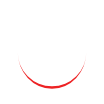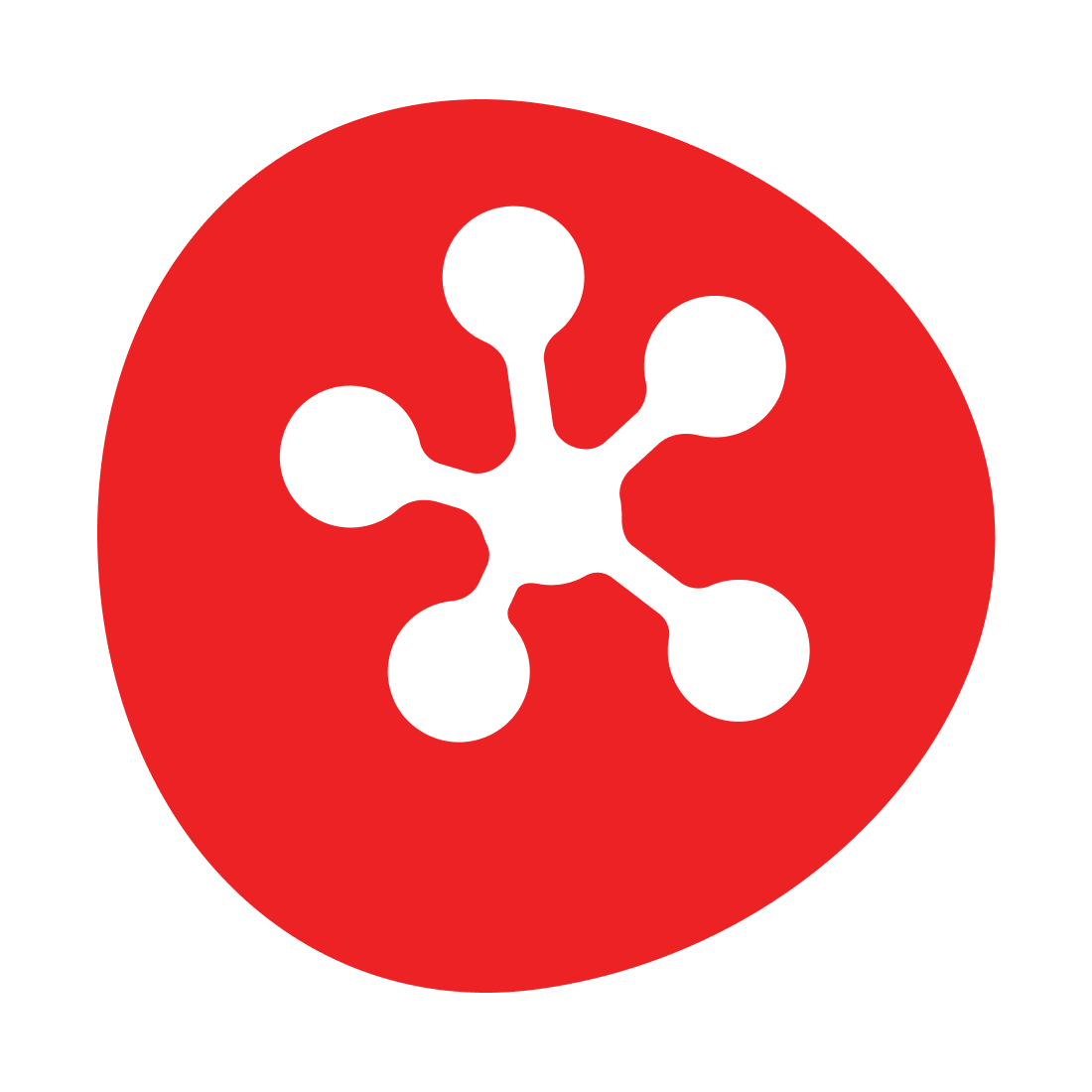If you're thinking about selling jewelry online, Shopify is a great platform to use. In this step-by-step guide, we'll show you how to set up a Shopify jewelry store. Whether you're a beginner or have some experience, you'll find this guide easy to follow.
Why Choose Shopify?
Before we start, let's talk about why you should choose Shopify. Shopify is a popular E-commerce platform that makes it easy to set up an online store. It's user-friendly, provides great customer support, and has many features to help you sell your jewelry.
How to Setup Shopify Jewelry Store

Step 1: Sign Up for Shopify
The first step to setting up a Shopify jewelry store is to sign up for a Shopify account.
- Go to the Shopify website: Open your web browser and go to www.shopify.com.
- Click on "Start Free Trial": This will give you a chance to try out Shopify for 14 days without paying anything.
- Enter your email address, password, and store name: Make sure to choose a name that reflects your jewelry business.
Once you've signed up, you'll be taken to your Shopify dashboard. This is where you will manage your store.
Step 2: Choose a Theme
Your store's theme is important because it affects how your store looks. To set up a Shopify jewelry store, choose a theme that showcases your jewelry beautifully.

- Go to the Shopify Theme Store: In your Shopify dashboard, click on "Online Store" and then "Themes."
- Browse the themes: You can find free and paid themes. Look for a theme that is clean and elegant, perfect for a jewelry store.
- Customize your theme: Once you've chosen a theme, click "Customize" to make it your own. You can change colors, fonts, and layout to match your brand.
Step 3: Add Your Products
Now it's time to add your jewelry products to your store. This is an important step in how to set up a Shopify jewelry store.
- Go to "Products": In your Shopify dashboard, click on "Products" and then "Add product."
- Enter product details: Fill in the product title, description, price, and images. Make sure to write clear and engaging descriptions.
- Organize your products: Use collections to group your products. For example, you can have collections for necklaces, rings, and bracelets.
Step 4: Set Up Payment Methods
To sell your jewelry, you need to set up payment methods. Shopify makes this easy.
- Go to "Settings" and then "Payments": Here, you can choose how you want to get paid.
- Select a payment provider: Shopify supports many payment providers, including Shopify Payments, PayPal, and credit cards.
- Follow the setup instructions: Each payment provider will have its setup process. Follow the instructions to connect your account.
Step 5: Set Up Shipping
You need to decide how you will ship your jewelry to your customers. This step is important for how to set up a Shopify jewelry store.

- Go to "Settings" and then "Shipping and delivery": Here, you can set up your shipping options.
- Create shipping zones: Decide which countries you will ship to and set the shipping rates.
- Choose shipping methods: You can provide standard shipping, express shipping, or free shipping for orders over a certain amount.
Step 6: Customize Your Store Settings
To make your store ready for customers, you need to customize a few more settings.
- Set up your domain: In your Shopify dashboard, go to "Domains" and either buy a new domain or connect an existing one.
- Add store policies: Go to "Settings" and then "Legal" to add policies like refund policy, privacy policy, and terms of service.
- Enable notifications: Set up email notifications for order confirmations, shipping updates, and customer inquiries.
Step 7: Test Your Store
Before you launch your store, it's important to test everything.
- Place a test order: Use Shopify's Bogus Gateway to place a test order and make sure the checkout process works smoothly.
- Check your store on different devices: Make sure your store looks good on desktops, tablets, and smartphones.
- Ask for feedback: Show your store to friends or family and ask for their opinions.
Step 8: Launch Your Store
Now that everything is set up, it's time to launch your store!

- Remove the password protection: Go to "Online Store" and then "Preferences." Scroll down to "Password protection" and uncheck "Enable password."
- Announce your launch: Use social media, email newsletters, and any other marketing channels to announce that your store is open.
Step 9: Market Your Jewelry Store
To attract customers to your store, you need to market it. Here are some tips:
- Use social media: Share beautiful photos of your jewelry on platforms like Instagram, Facebook, and Pinterest.
- Run ads: Consider running ads on social media or Google to reach more people.
- Collaborate with influencers: Partner with influencers who can showcase your jewelry to their followers.
Step 10: Analyze and Improve
Once your store is up and running, it's important to analyze your performance and make improvements.

- Use Shopify Analytics: Go to your Shopify dashboard and click on "Analytics" to see how your store is performing.
- Look at your sales data: See which products are selling well and which ones are not.
- Make improvements: Based on your data, make changes to your product listings, marketing strategies, and store design.
Also read: Top 10 Custom Features to Add to Your Shopify Store
Common Mistakes to Avoid
When setting up your Shopify jewelry store, it's important to avoid some common mistakes:

- Not having high-quality photos: Make sure to use clear, high-quality photos of your jewelry. This helps customers see the details and makes your products more attractive.
- Ignoring SEO: SEO, or search engine optimization, helps people find your store on search engines like Google. Use keywords like in your product descriptions and blog posts.
- Not having a clear return policy: Make sure to have a clear and fair return policy. This builds trust with your customers and can lead to more sales.
- Setting prices too high or too low: Research similar jewelry stores to find the right price for your products. Too high, and you can care customers away; too low, and you can not make enough profit.
-
Not promoting your store: Just setting up your store is not enough. You need to actively promote it through social media, ads, and other marketing strategies.
FAQS
1. Why should I choose Shopify for my jewelry store?
- Shopify is a good choice because it’s user-friendly, provides great customer support, and has many features to help you sell your jewelry online.
2. How do I sign up for Shopify?
- Go to www.shopify.com and click on "Start Free Trial." Enter your email, create a password, and choose a name for your store.
3. What is a theme, and why do I need one?
- A theme is like a design template for your store. It affects how your store looks. Choose a theme that makes your jewelry look nice and easy for customers to use.
4. How do I add my jewelry products to my store?
- In your Shopify dashboard, click on "Products" and then "Add product." Enter the product details like title, description, price, and upload pictures of your jewelry.
5. How do I get paid for my sales?
- Go to "Settings" and then "Payments" in your Shopify dashboard. Choose a payment provider like Shopify Payments or PayPal, and follow the instructions to set it up.
Conclusion
Setting up a Shopify jewelry store is a great way to start selling your jewelry online. By following this step-by-step guide, you can create a beautiful and functional store that attracts customers and boosts your sales. Remember to choose a theme that showcases your jewelry, add your products with clear descriptions, set up payment and shipping methods, and market your store effectively. With these steps, you'll be well on your way to running a successful online jewelry store.
Ready to set up your Shopify jewelry store? Let Tameta Tech help you! We are experts in Shopify development. Contact us today, and let's create a stunning online store for your jewelry business. Start now and see your sales grow!